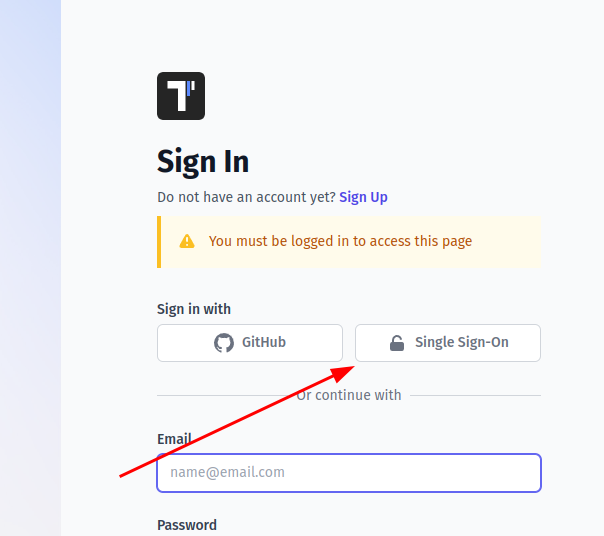Okta Connection
Okta authorization can be enabled via SAML. As a prerequisite a company for your domain should be created on Testomat.io.
Log in to Okta as Administrator and Create Application Integration
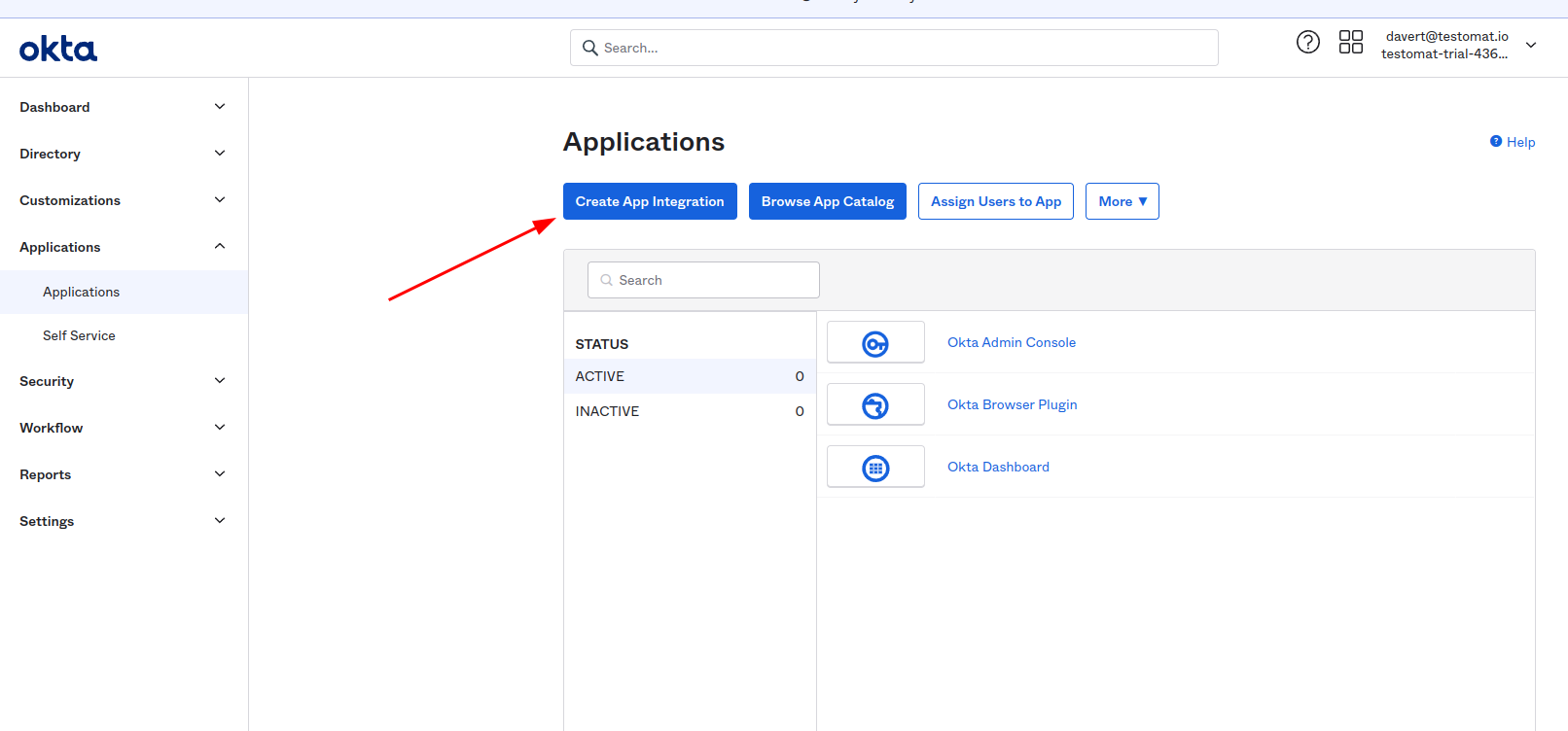
Choose SAML 2 as sign-in method
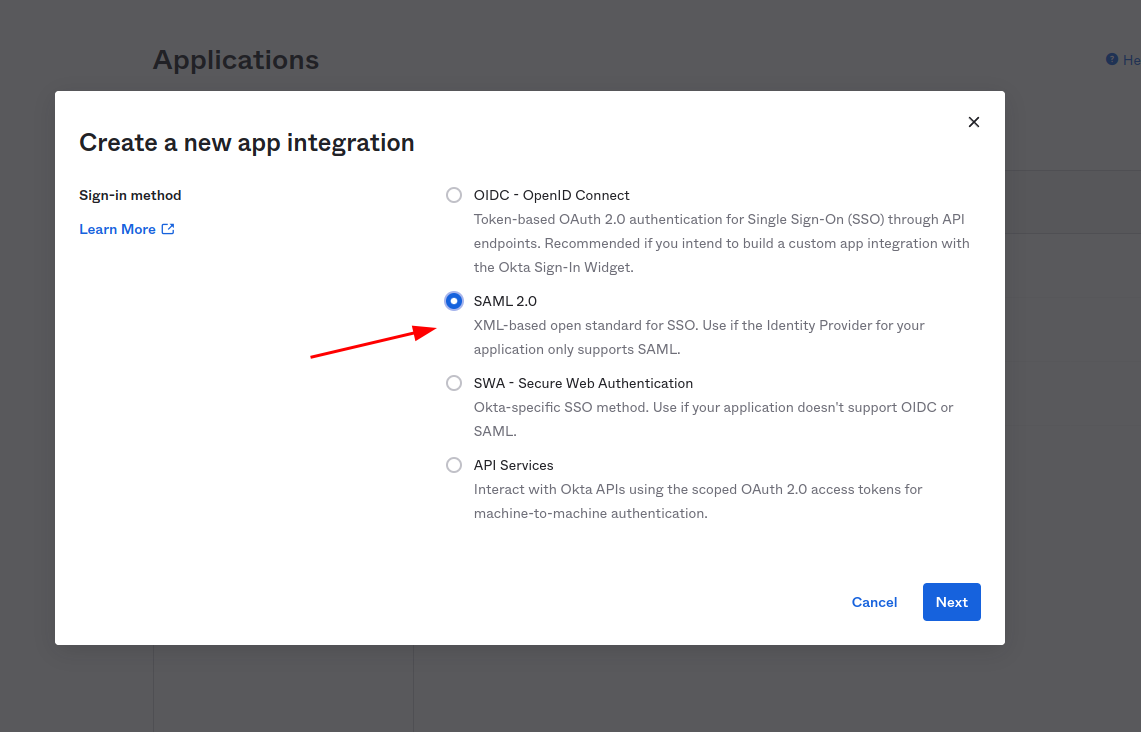
Set "Testomat.io" as the application name and click "Next"
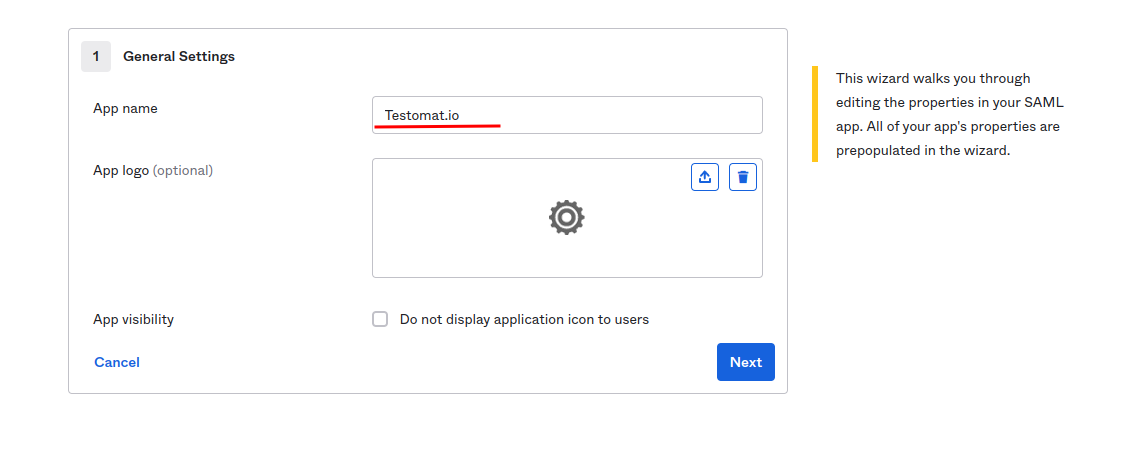
In the next step, you need to set values for Single sign on URL. Use the following URL format and replace <COMPANY_NAME> with a name of your company (use one word).
https://testomatio.us.auth0.com/login/callback?connection=<COMPANY_NAME>
⚠️ This word will be used on Testomat.io side for connection so please inform the Testomat.io team which COMPANY_NAME have you used.
As Audience URI (SP Entity ID) use the following value:
urn:auth0:testomatio:<COMPANY_NAME>
Replace <COMPANY_NAME> with your actual company name same as in value above.
Specify the Attribute Statements:
idshould be setuser.loginnameshould be set touser.firstName + " " + user.lastNameemailshould be set touser.email
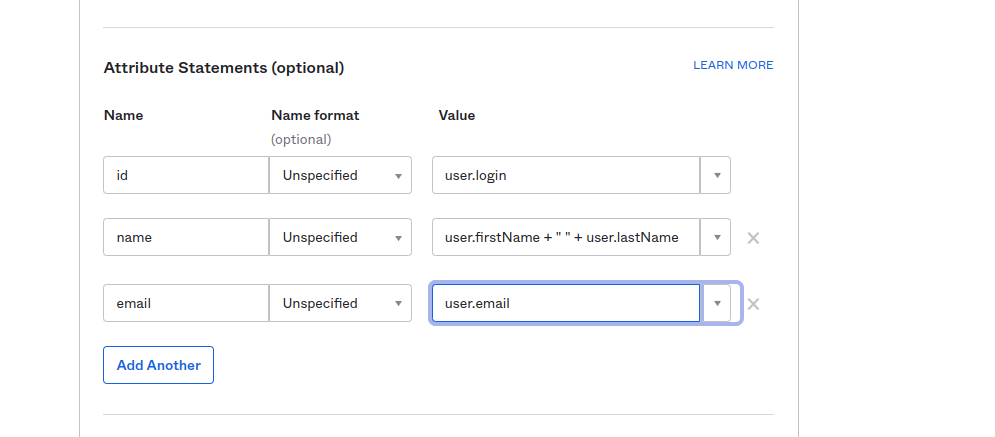
Click "Next" to proceed.
On the lastest step check I'm an Okta customer adding an internal app
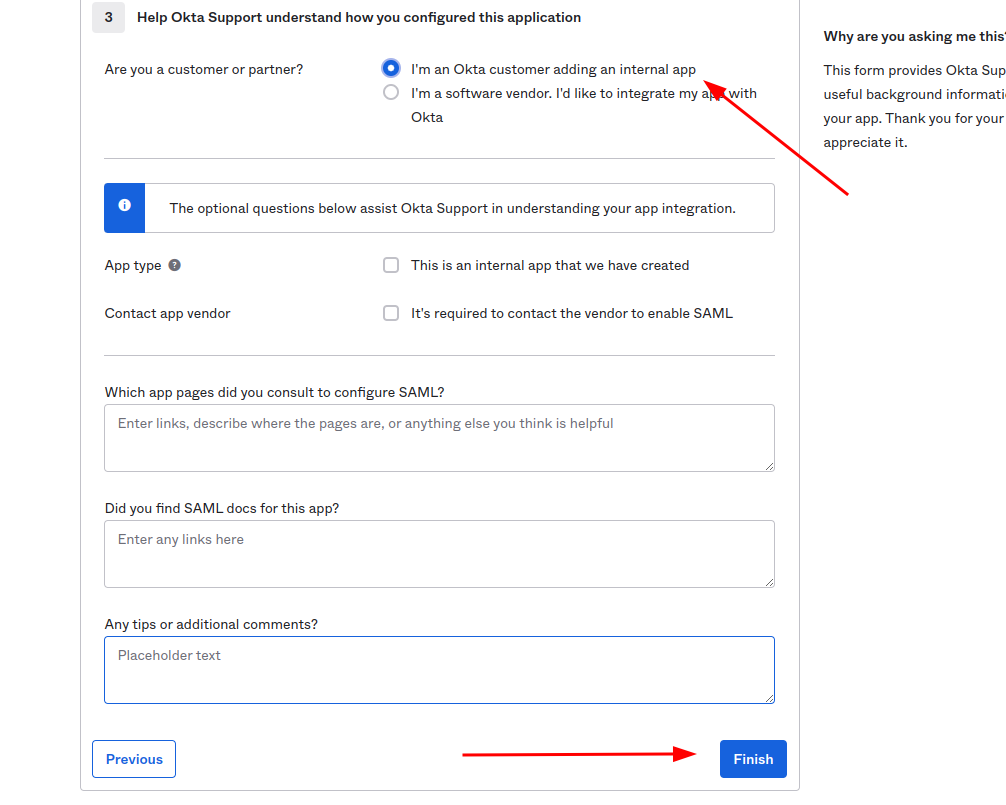
And finish the integration of application.
After interaction was saved click View SAML setup instructions
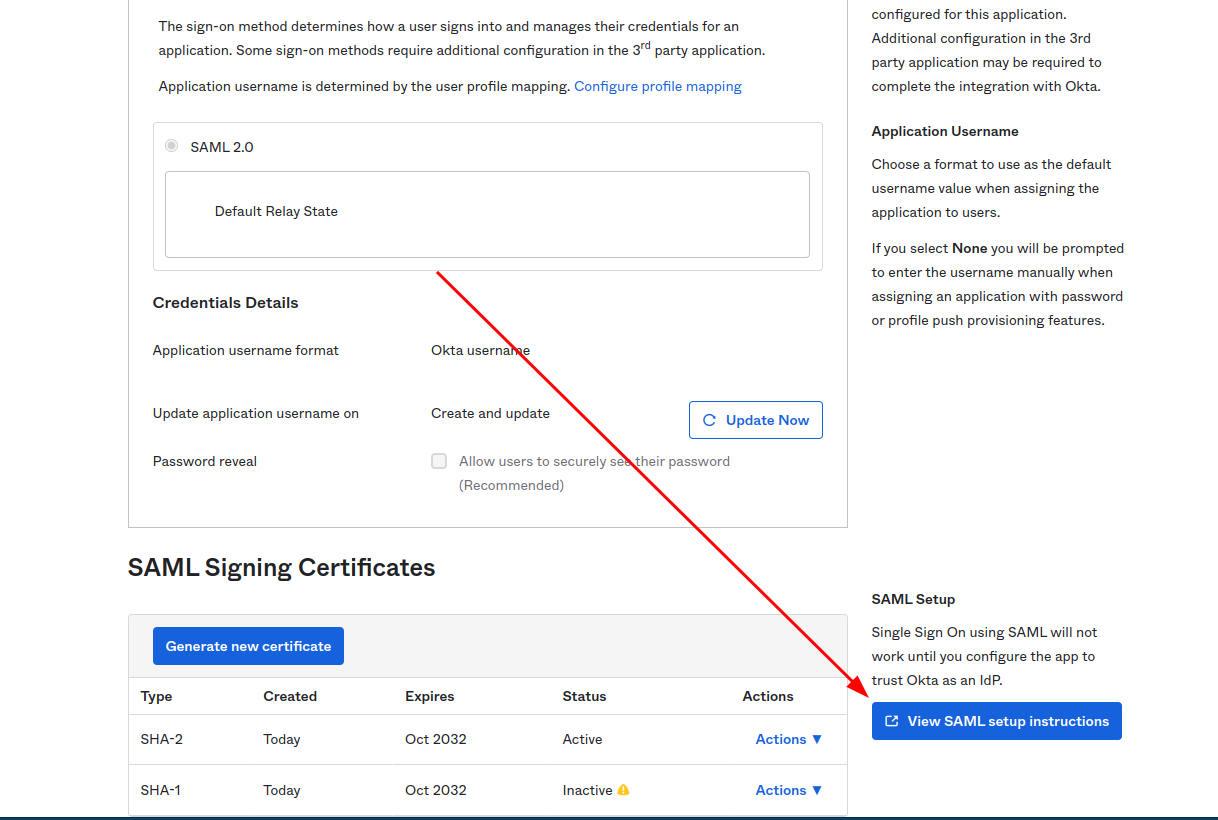
The following information is needed by Testomat.io Team to proceed with integration.
- Identity Provider Single Sign-On URL
- X.509 Certificate
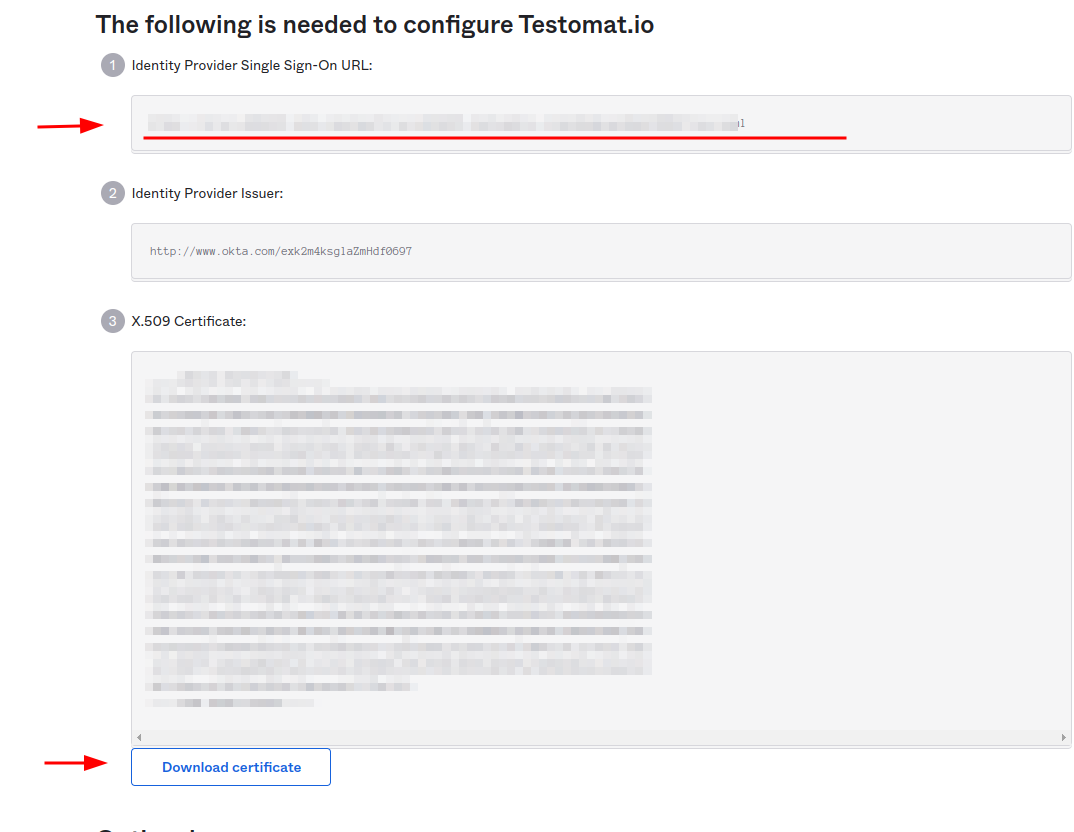
Please copy them and send to Testomat.io team, this is required to establish connection on our side.
⚠️ To sum up this is the information Testomat.io requires to proceed integration:
- <COMPANY_NAME> value
- Identity Provider Single Sign-On URL
- X.509 Certificate
After Testomat.io team confirmed the integration you may try to invite users to the application. Use Okta interface to allow user or group access to Testomat.io application.
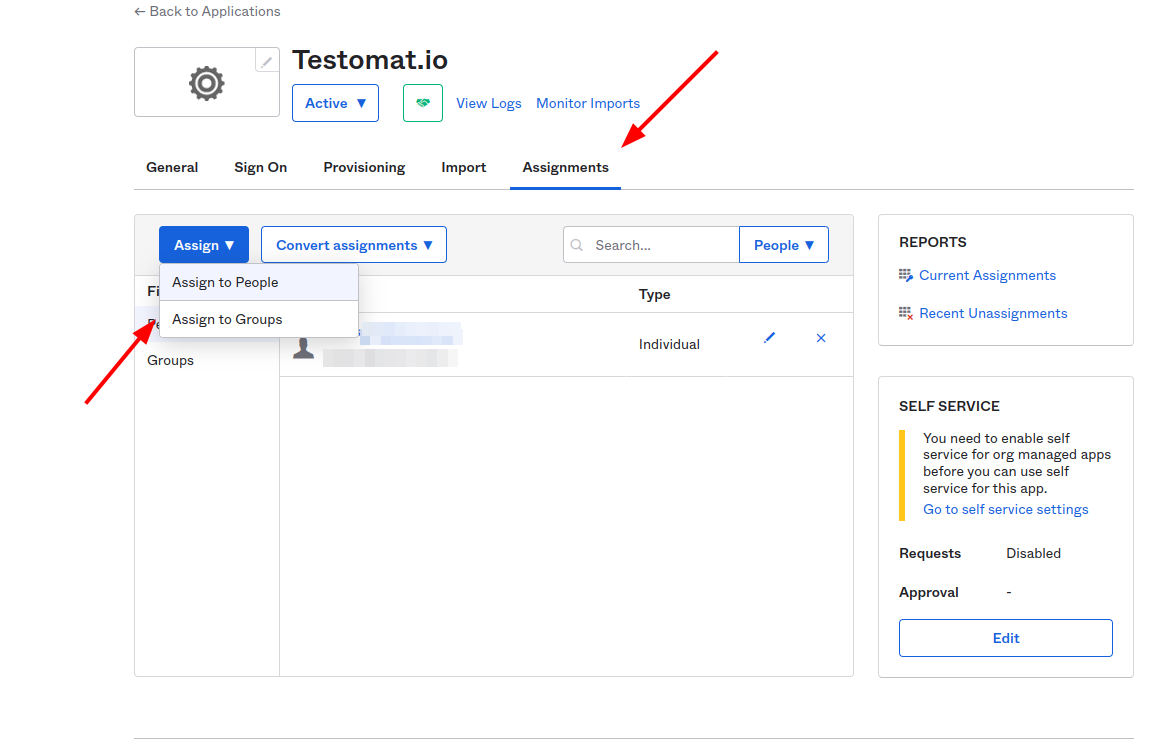
These users should also be invited from Testomat.io from a company page.
After everything is configured, and users are invited use Single Sign-On button to log in into Testiomat.io