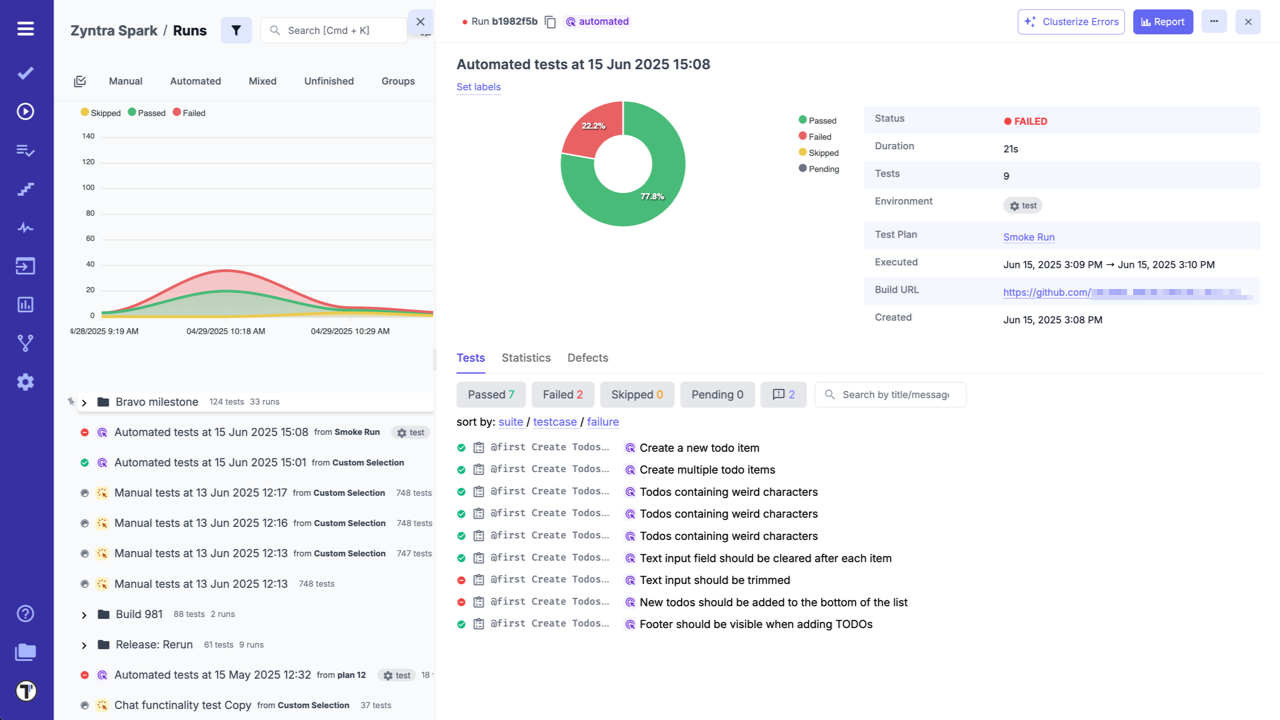GitHub Actions
To set up connection between GitHub and Testomat.io, first, you need to configure your GitHub account:
- Create a Personal Access Token on GitHub with access to workflow scope (follow the instructions by link - Create PAT).
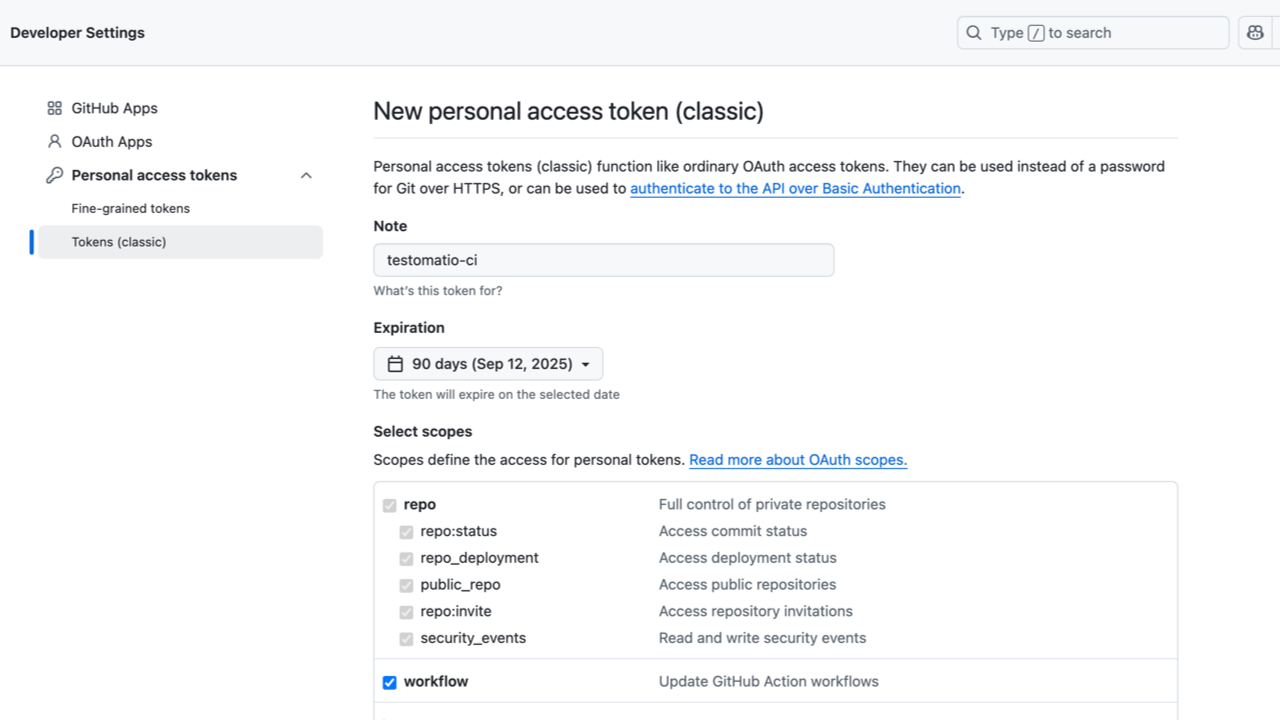
- Create a Workflow in a GitHub Repository: Go to ‘Actions’ tab in Repository -> Select Workflow template -> Click ‘Configure’ button. Then you will get a workflow template. A workflow filename will be used by Testomat.io to call a specific workflow.
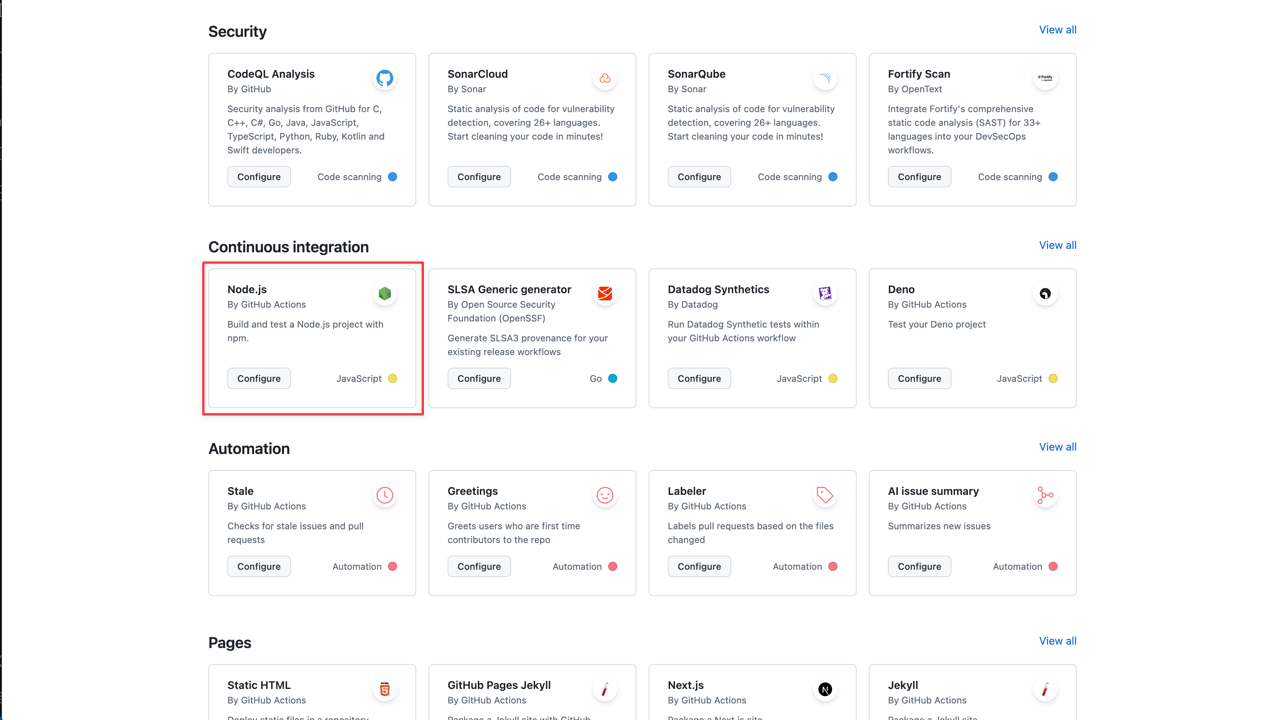
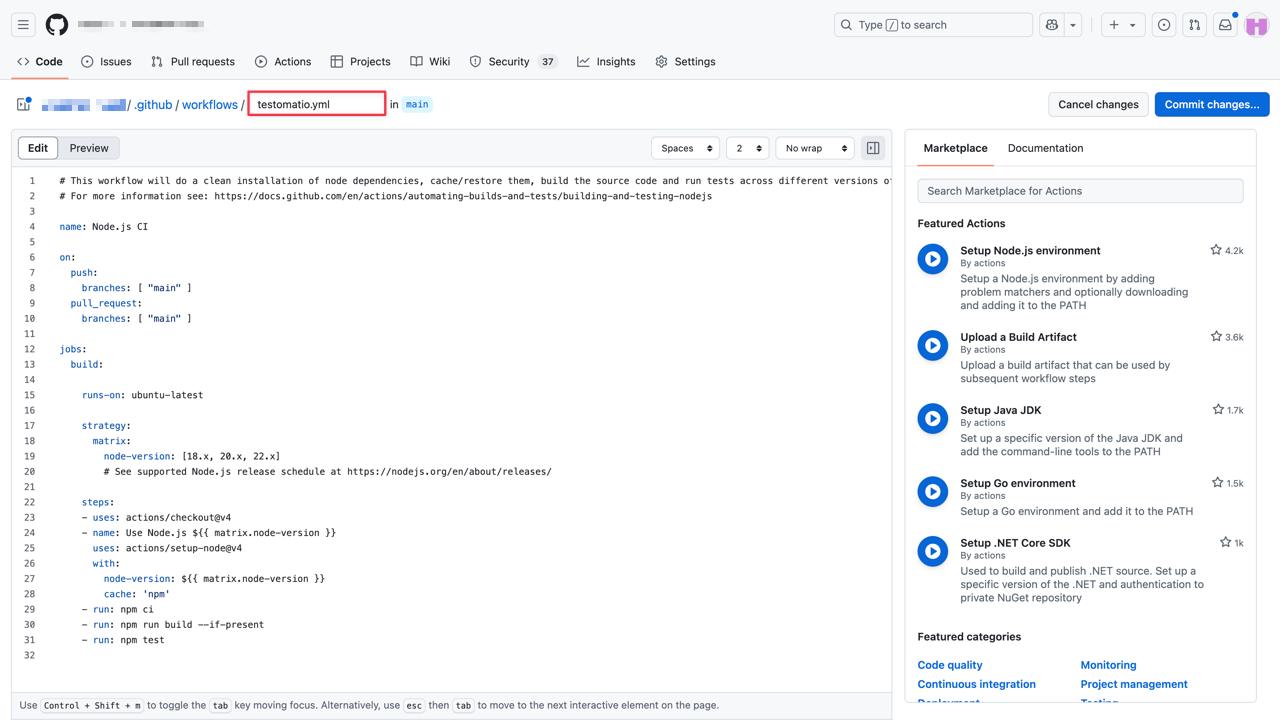
- This workflow will be used solely by Testomat.io, so it should start only on
workflow_dispatchevent. The event should be defined with the following input parameters:
name: Testomatio Tests
on: workflow_dispatch: inputs: grep: description: 'tests to grep ' required: false default: '' run: required: false testomatio: required: false- The Job should include a step where the test runner is executed with
--grepoption andTESTOMATIOenvironment variables passed in. For instance:
- run: npx codeceptjs run --grep "${{ github.event.inputs.grep }}" env: TESTOMATIO: "${{ github.event.inputs.testomatio }}" TESTOMATIO_RUN: "${{ github.event.inputs.run }}"After configuring your GitHub account, integrate GitHub Actions CI with your Testomat.io project:
- Go to ‘Settings’.
- Select ‘Continuous Integration’.
- Click ‘Connect to CI’.
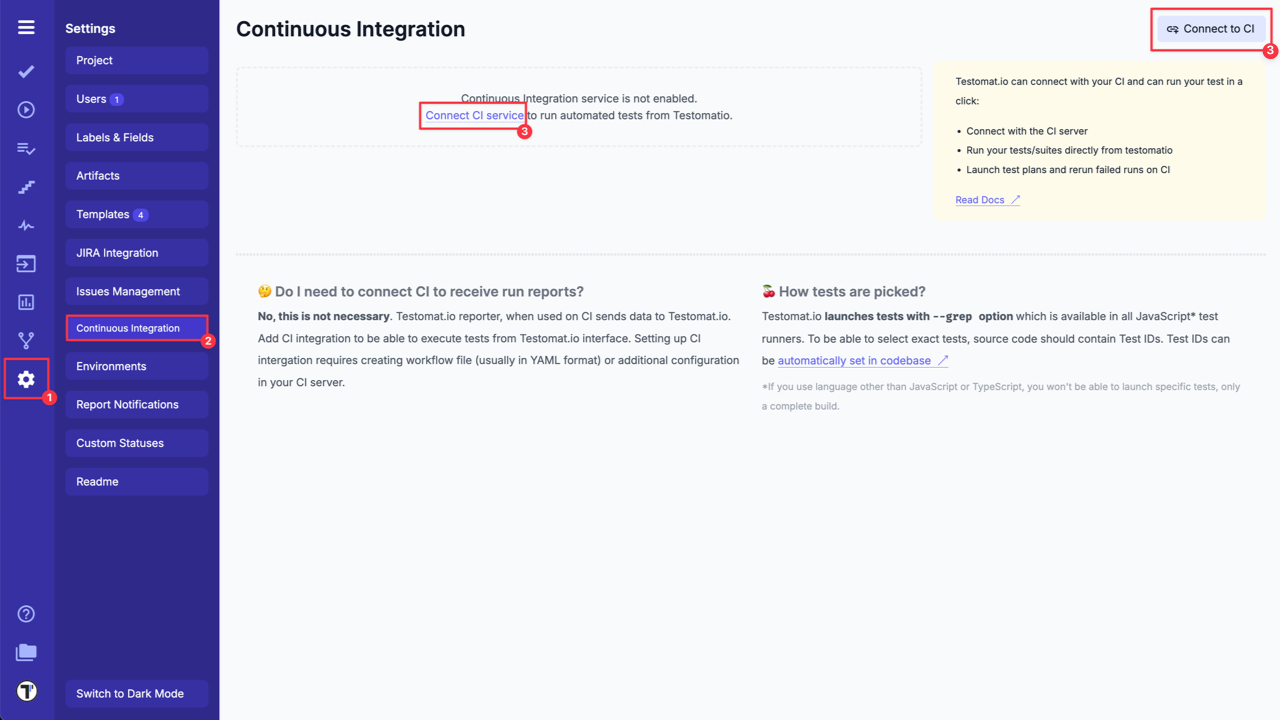
- Select ‘GitHub’ and enter following details on the ‘Connection’ tab:
GitHub Username.API token- PAT created, in GitHub during Step 1.Organization/Repository (or User/Repository).Workflow- name of a workflow in GitHub Actions, in our casetestomatio.yml.
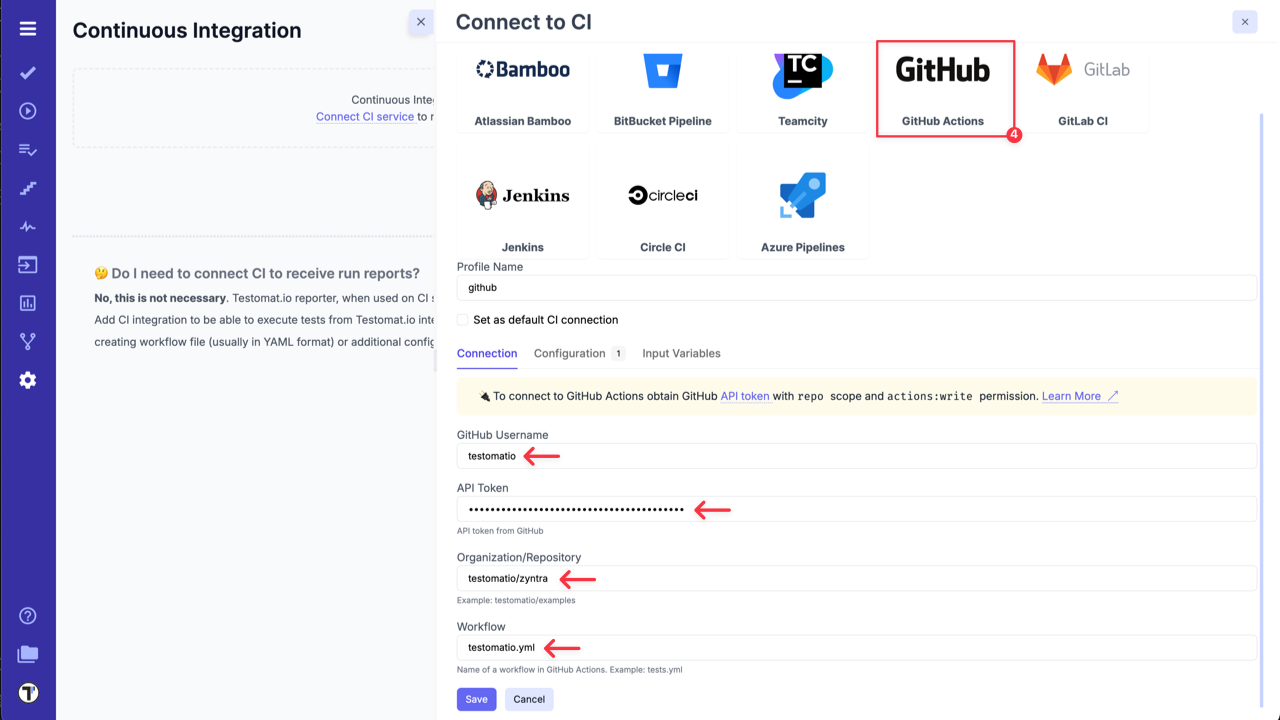
- Open ‘Configuration’ tab and check the default
refvalue.refspecifies the target branch or tag for test execution. By default, it is set tomaster, but you can adjust this if your main branch uses a different name, such asmain.
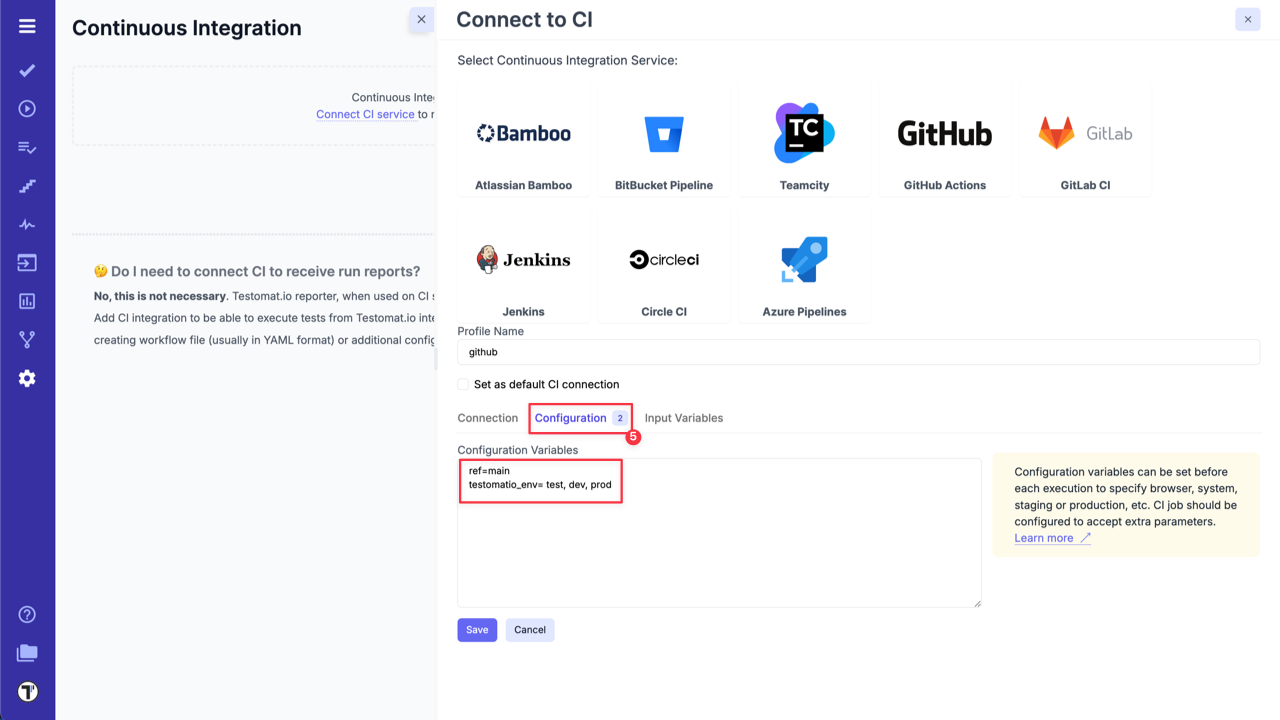
- Go to ‘Input Variables’ tab and enable
runandtestomatioinputs, to pass them from Testomat.io.
- Click on ‘Save’ button to save the connection.
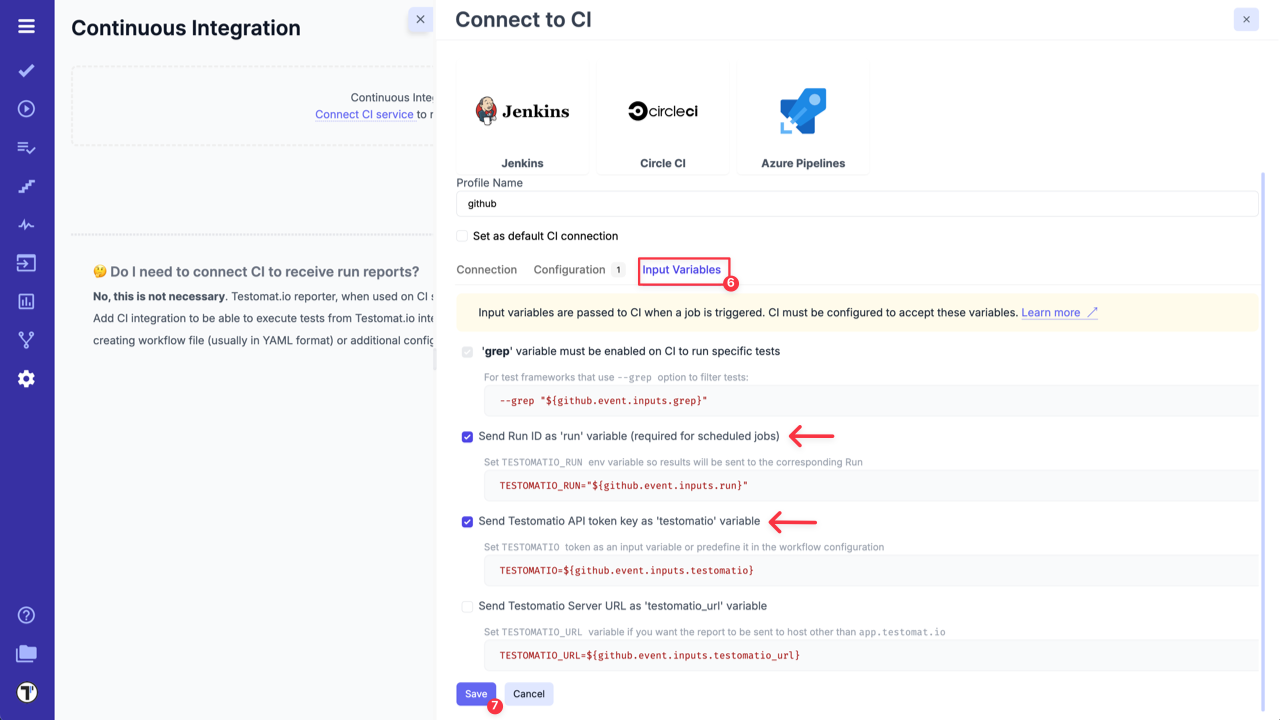
8a. When the connection is saved, open ‘Runs’ page and select Run Automated Tests in CI option in extra menu.
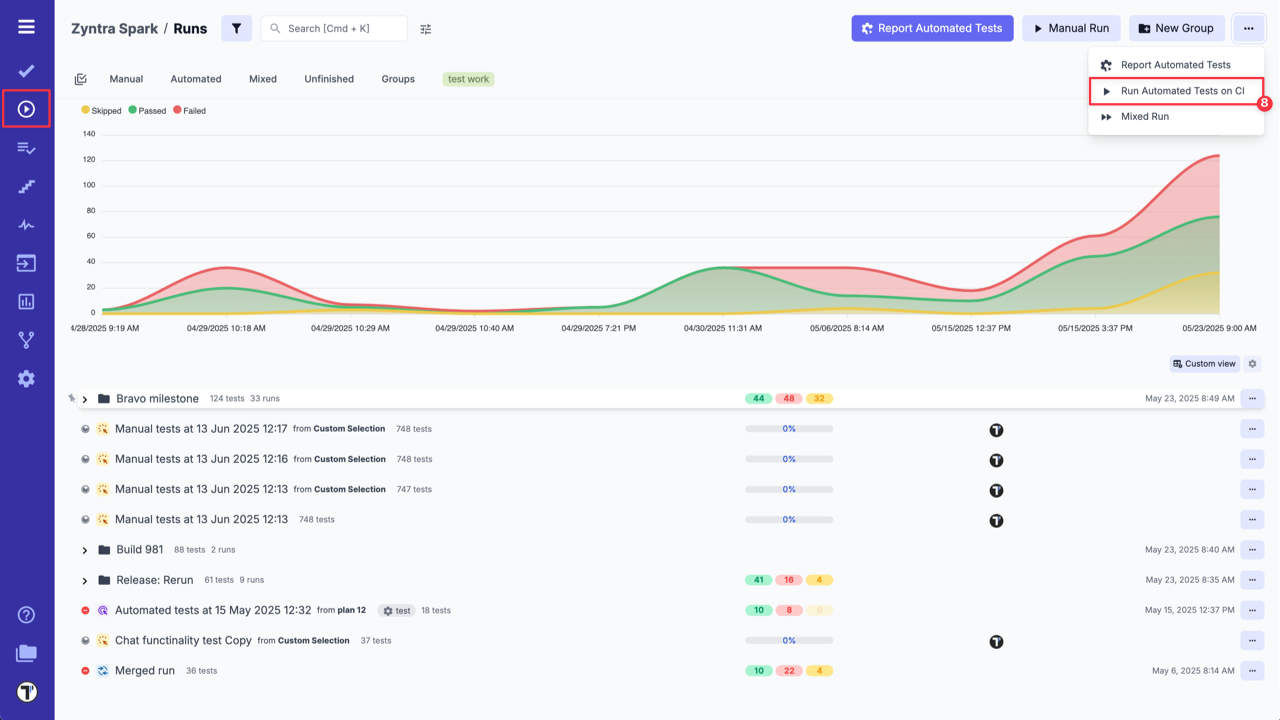
9a. Select ‘GitHub’ profile in a list, select a target ref and any other variables, if any were configured. Optionally, select a Test Plan or create a new one.
10a. Click on ‘Launch’ button and wait for the results.
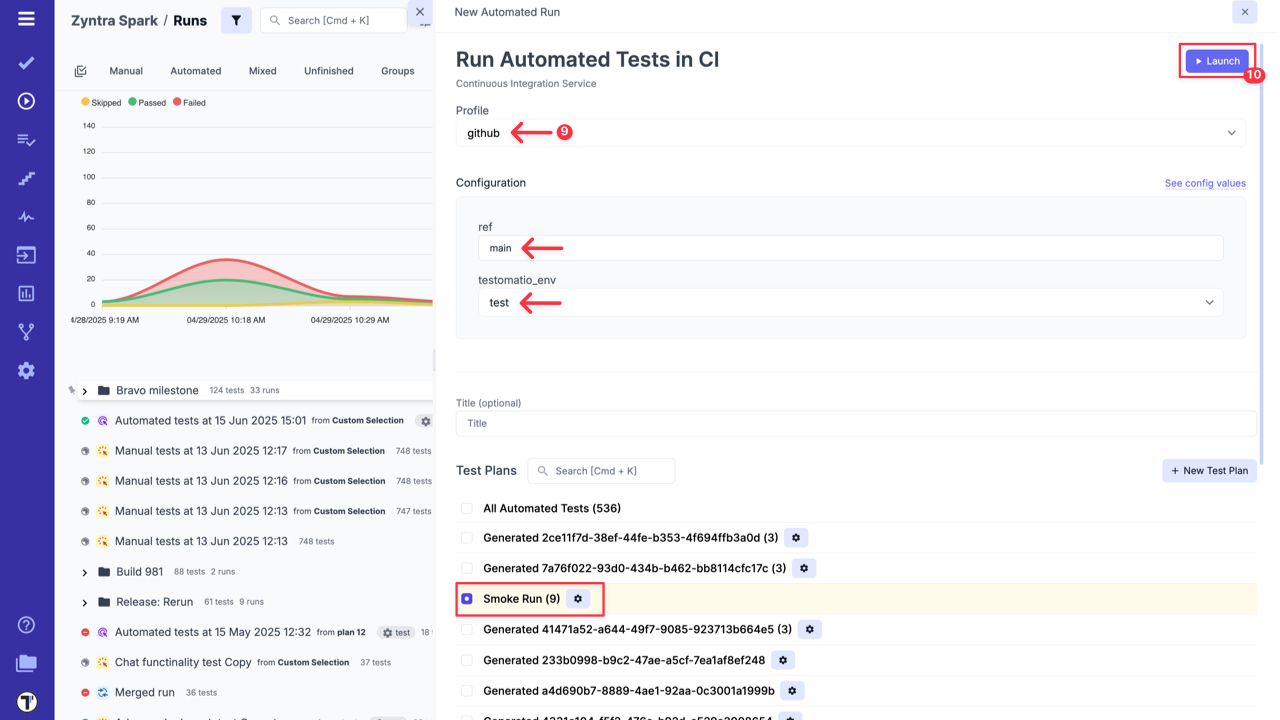
OR
8b. On ‘Tests’ page select any automated suite or test case -> click ‘Extra menu’ button -> select ‘Run Tests’ option -> open ‘Run in CI’ tab.
9b. Select ‘GitHub’ profile in a list, as well, select a target ref and any other variables, if any were configured.
10b. Click on ‘Launch’ button and wait for the results.
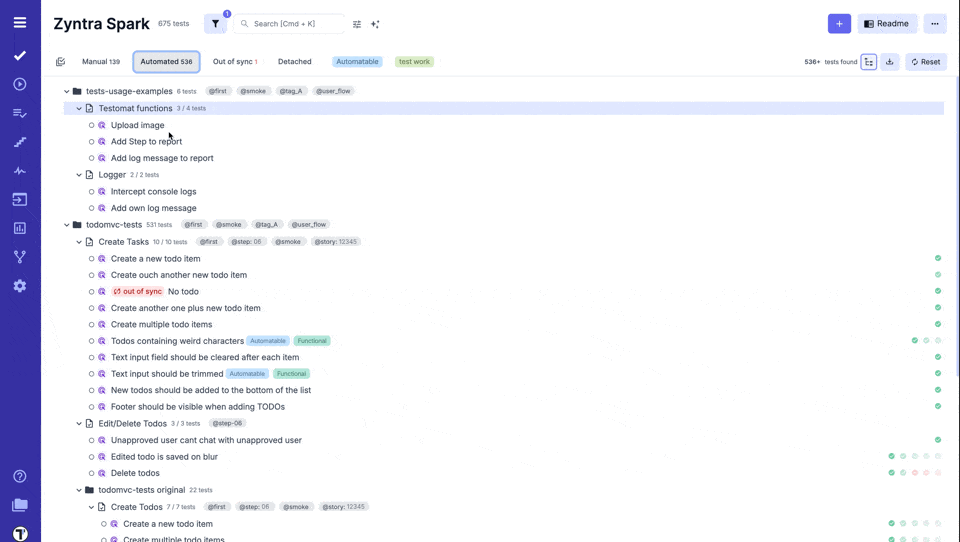
This will start a new job in GitHub Actions, please check that the job was successfully triggered and completed. After the job has finished, a run report will be available on Runs page of Testomat.io.