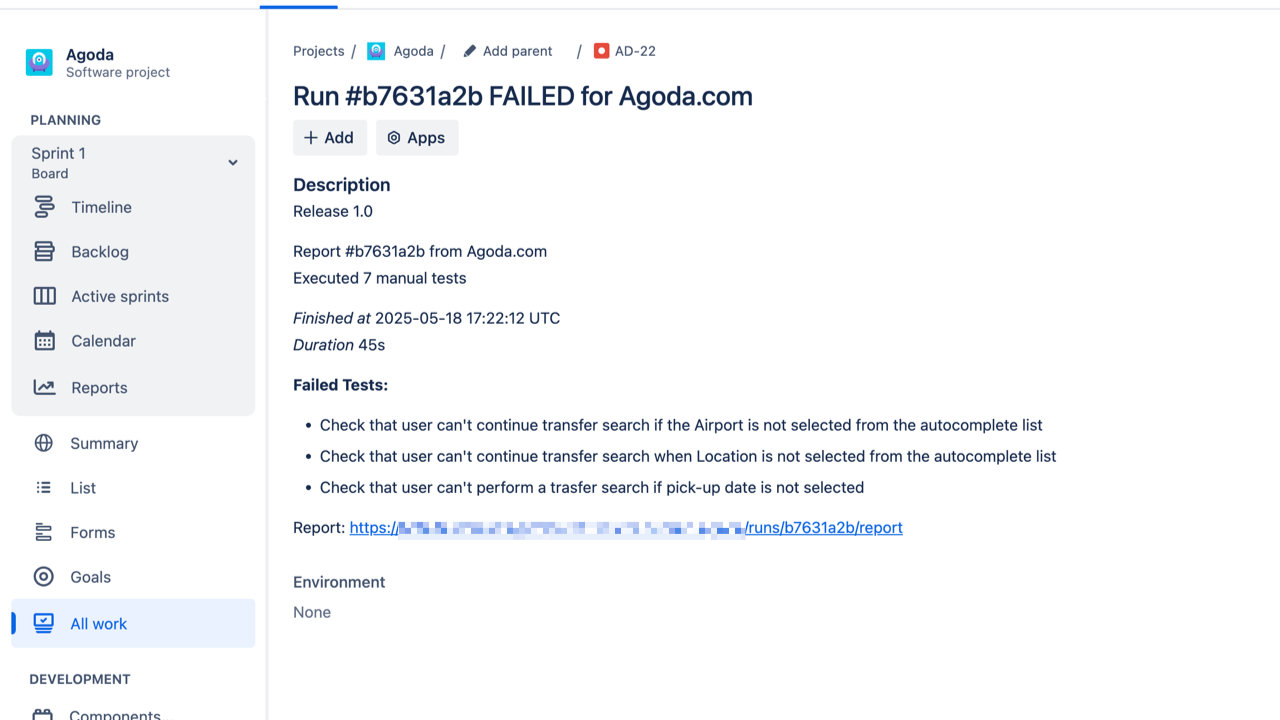Jira Notifications
Testomat.io allows to create Jira issue for failed test runs automatically. This option can be enabled in Settings. To do this, you need to connect Jira project with Testomat.io. Please see dedicated documentation - Connecting to JIRA project.
After the Jira is connected with Testomat.io, go to the Settings (1) -> Report Notifications(2) and click on Add Notification Rule (3).
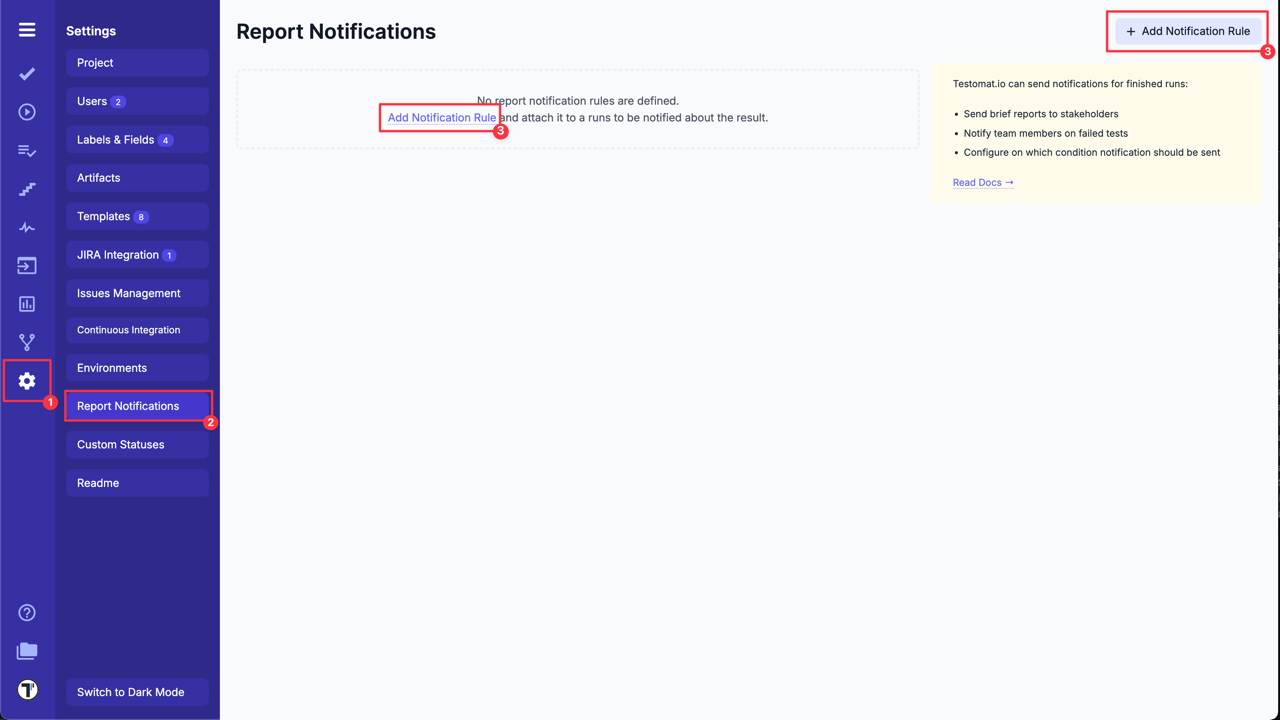
To create a new Notification Rule for Jira follow next steps:
- Add a title for Notification Rule.
- Choose Jira from the dropdown list.
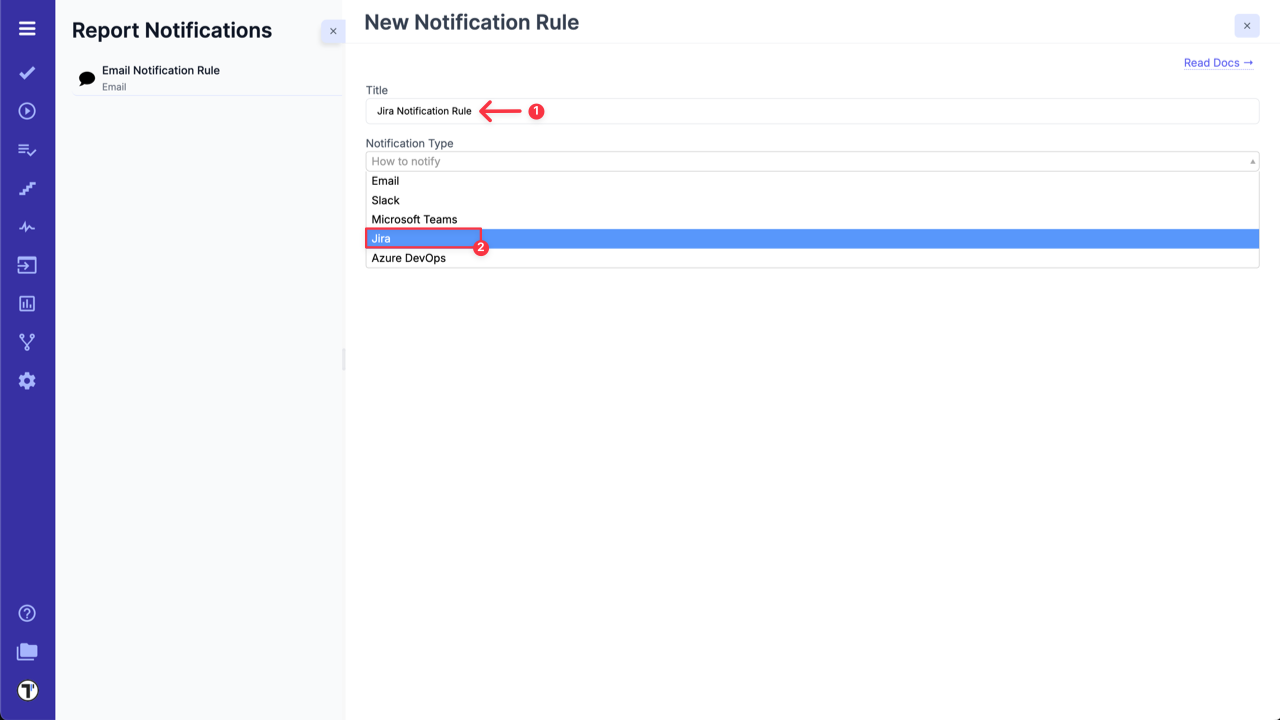
- Select your dedicated Jira project from Jira Project dropdown list.
- Select needed issue type from Issue Type dropdown list.
- Select ‘Publish a report and use public link in report notification’ option, if you need it.
- Configure rules to define on which conditions this notification should be sent in BASIC RULES section
OR
use ADVANCED RULES ENGINE to enter your rule expression.
- Click on Save button.
| Basic Rules | Advanced Rules Engine |
|---|---|
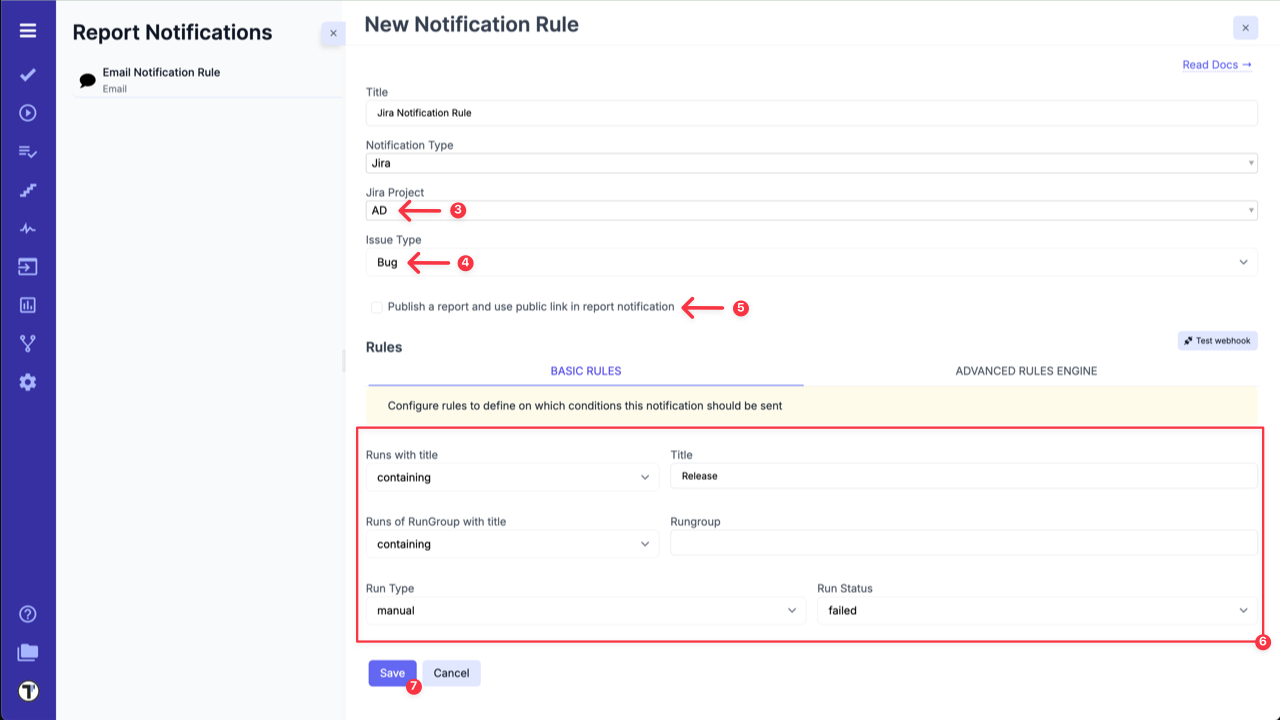 | 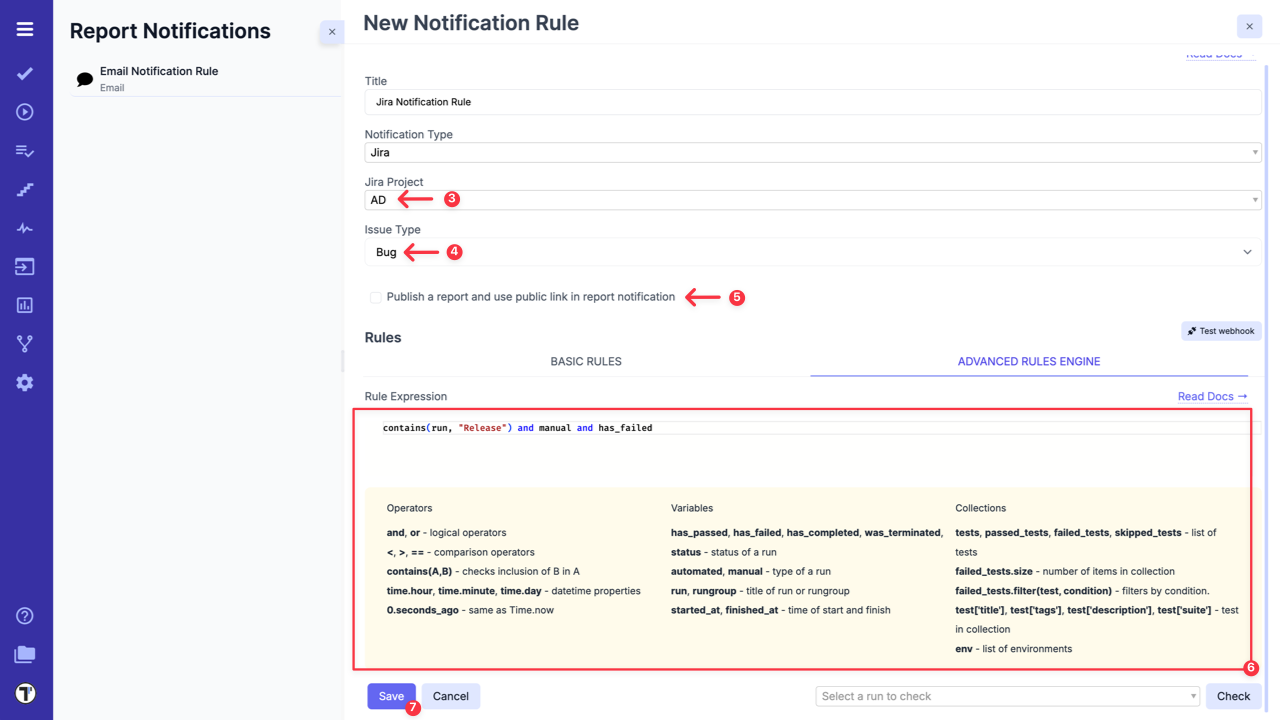 |
Now Testomat.io will create an issue with detailed information on Test Run results within your Jira project for failed Test Runs. So you don’t need to put all the data on each Test Run manually. This helps to save time and notify all contributors in a convenient way.