Jira
The Testomat.io Plugin for Jira is an integration tool that allows QA engineers, developers, and product teams to manage tests directly inside Jira. With this plugin you can link test cases, report execution results, and track testing progress without leaving your Jira workspace.
- Bridge the gap between test management and issue tracking
- Simplify QA and development collaboration
- Ensure full traceability between Jira issues and Testomat.io test cases
Requirements
Section titled “Requirements”Before starting integration, ensure you have:
- Jira Cloud or Jira Server access
- Administrator rights in Jira workspace
- Project Manager or Owner role in Testomat.io project
How to Install Testomat.io Plugin in Jira
Section titled “How to Install Testomat.io Plugin in Jira”- Cloud: Install Testomat.io Plugin from Atlassian Marketplace
- Jira Server: Contact Testomat.io Team
Jira Connection Types
Section titled “Jira Connection Types”When connecting your Jira project to Testomat.io, you can use either an Administrator’s account or a Regular account. The connection type determines who in Jira can review linked tests, suites, and results.
Connect Jira with an Administrator’s Account
Section titled “Connect Jira with an Administrator’s Account”This option grants read-only visibility to all Jira users, even if they don’t have a Testomat.io account.
- Linked tests, suites, and run results are visible to all Jira users via the plugin
- Test Coverage visibility is enabled to all Jira users via the plugin
- Editing test cases or executing runs is available only to logged-in Testomat.io users with proper permissions
- Requires Jira admin rights to install webhooks and write data to Jira as properties
Use this setup if you want all Jira users to see testing data, but only authorized Testomat.io users can modify it.
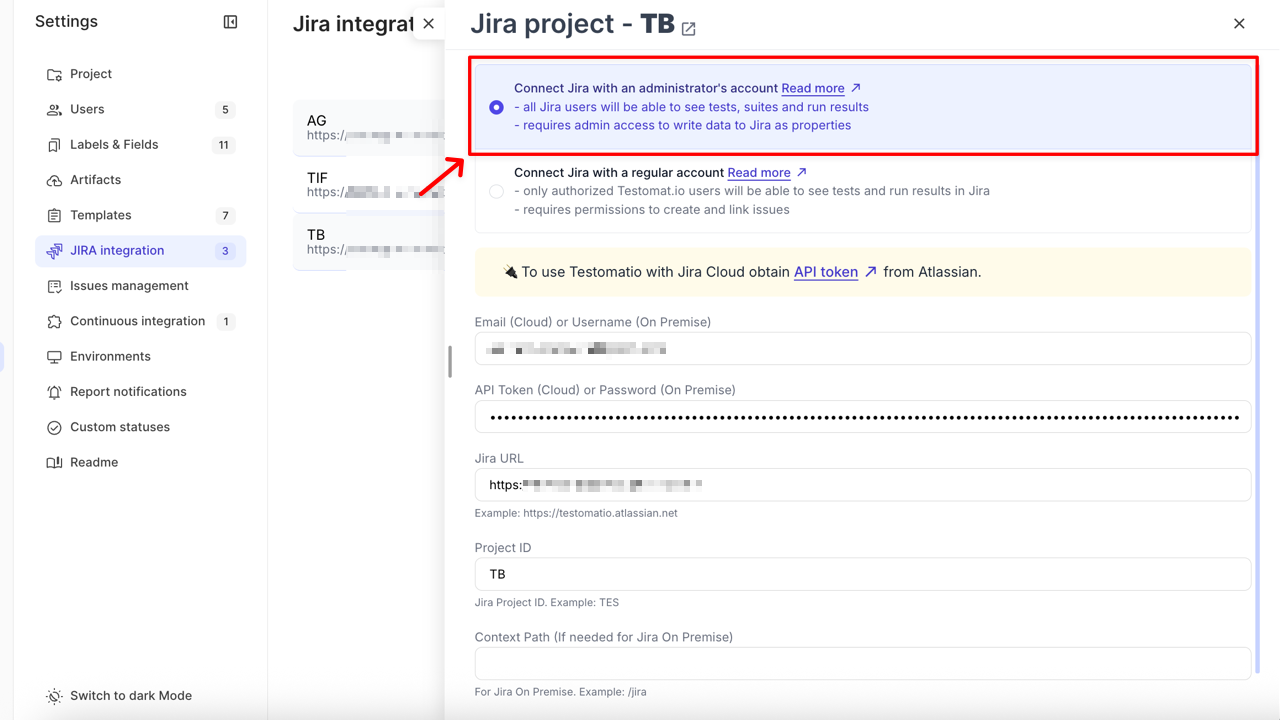
Connect Jira with a Regular Account
Section titled “Connect Jira with a Regular Account”This option limits plugin visibility to only authorized Testomat.io users.
- Linked tests and run results in the Jira plugin are visible only to users who are logged in to Testomat.io
- Editing or executing tests also requires a Testomat.io login and proper permissions
- Requires permissions to create and link issues
Use this setup if you need to restrict access to test data.
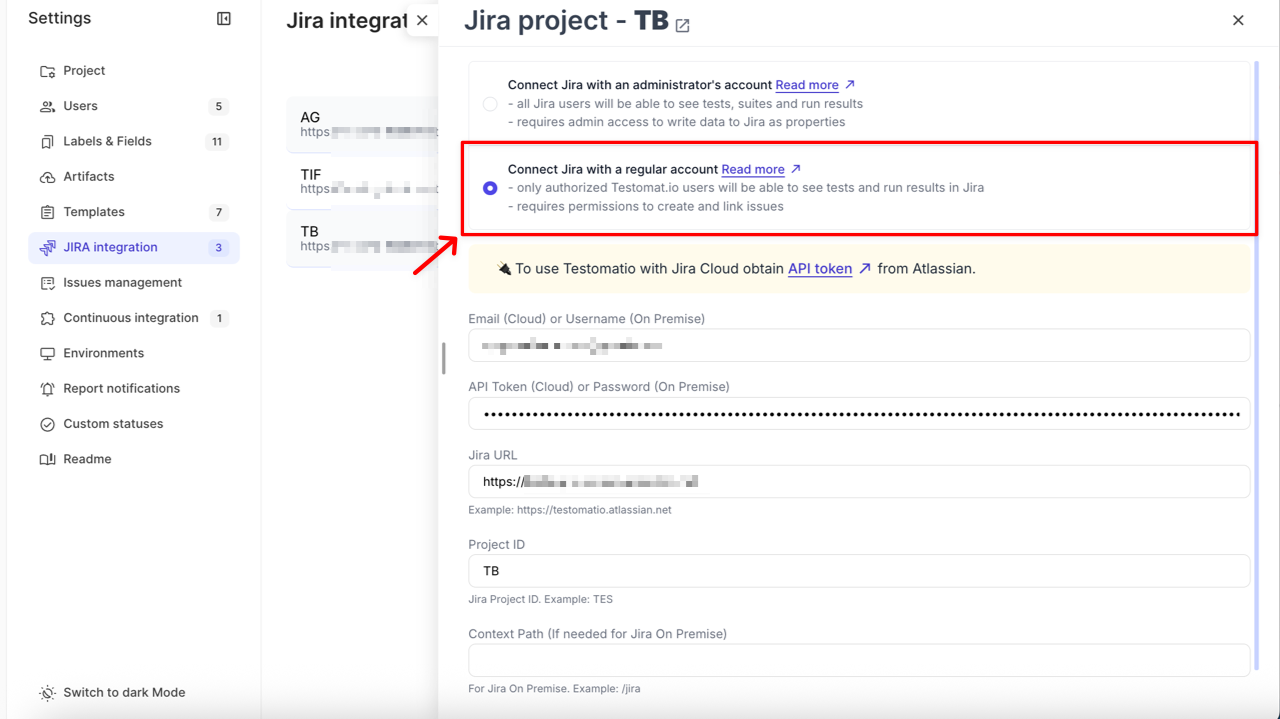
How to Connect to Jira Project
Section titled “How to Connect to Jira Project”You can connect your Testomat.io project to Jira to enable linking between tests and Jira issues. Follow the steps below to set up the integration.
- Navigate to Settings in the sidebar
- Click on JIRA integration
- Click Add Jira project button
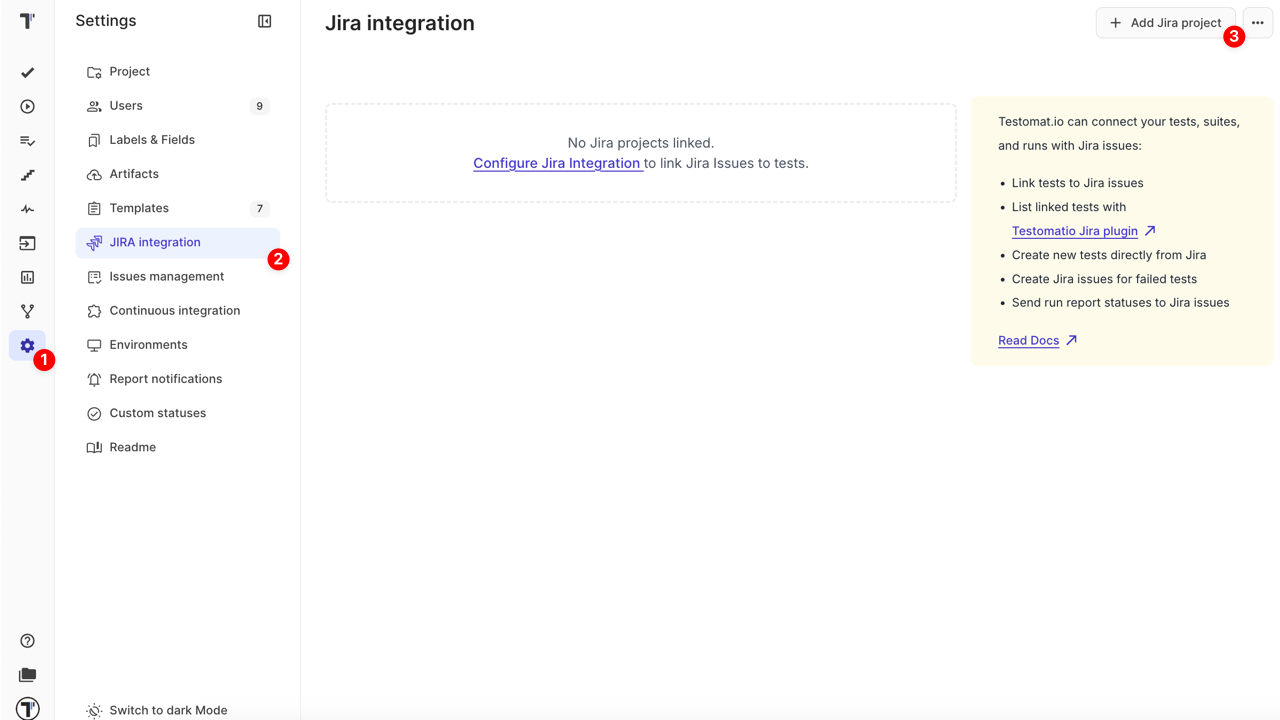
Once New Jira project window opens in the sidebar, fill in details:
At this stage, select the appropriate Jira connection type based on the level of access you want to grant.
- Email (Cloud) or Username (On Premise) (required)
- API Token (Cloud) or Password (On Premise) (required)
- Jira URL (required)
- Project ID (required)
- Context Path (optional, for Jira On Premise only)
- Click Save button
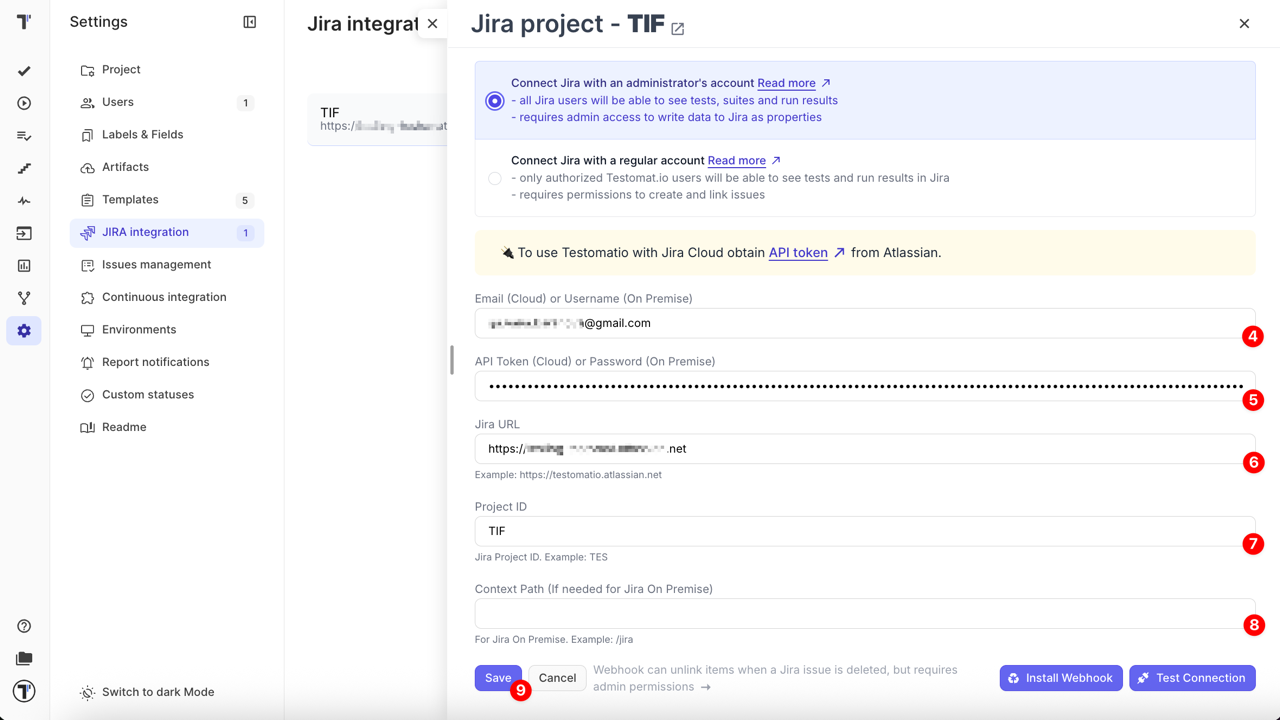
Once the project is connected you will see your integration listed on the Jira integration page.
- Open the Jira integration again and click the Test Connection button to ensure that it is connected properly
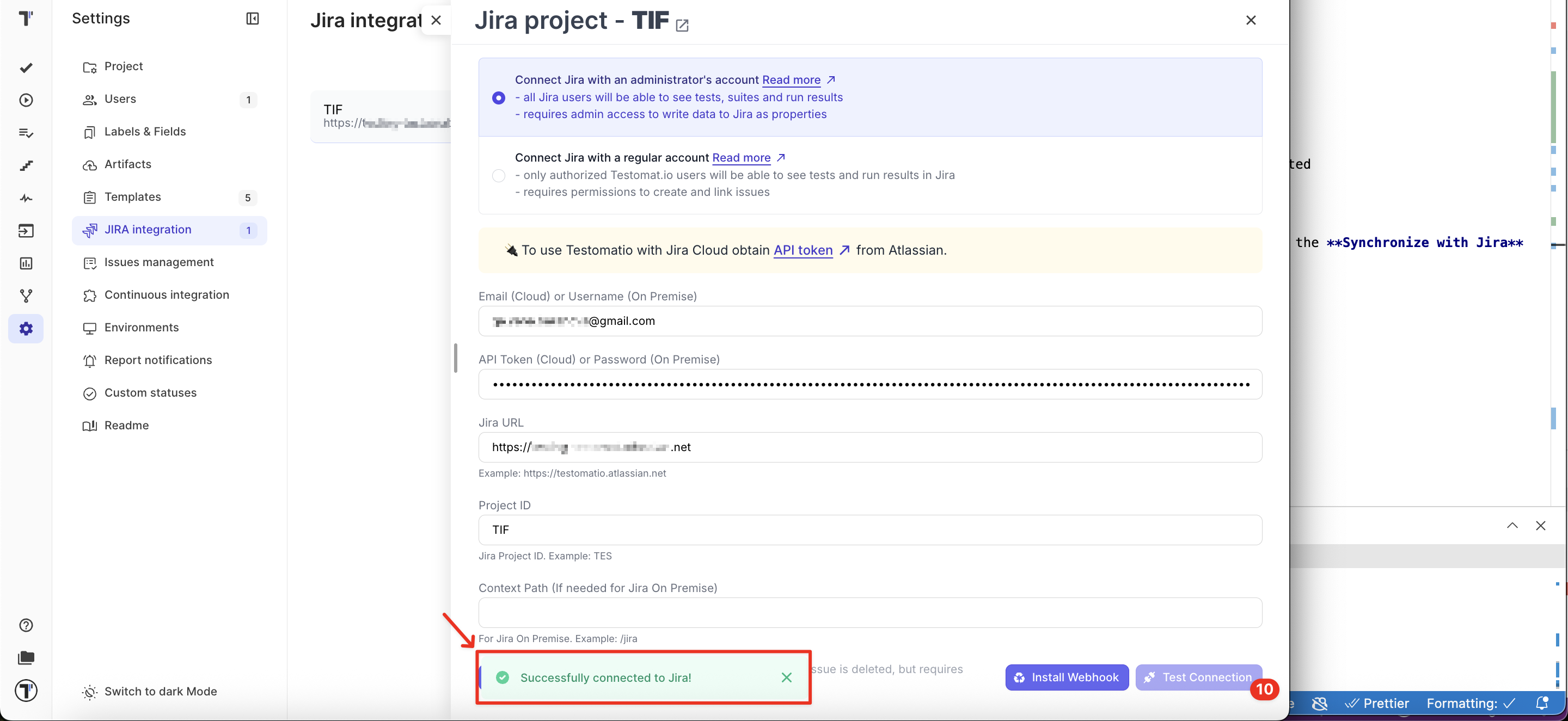
- Click the Install Webhook button to enable automatic unlinking of items when a related Jira issue is deleted
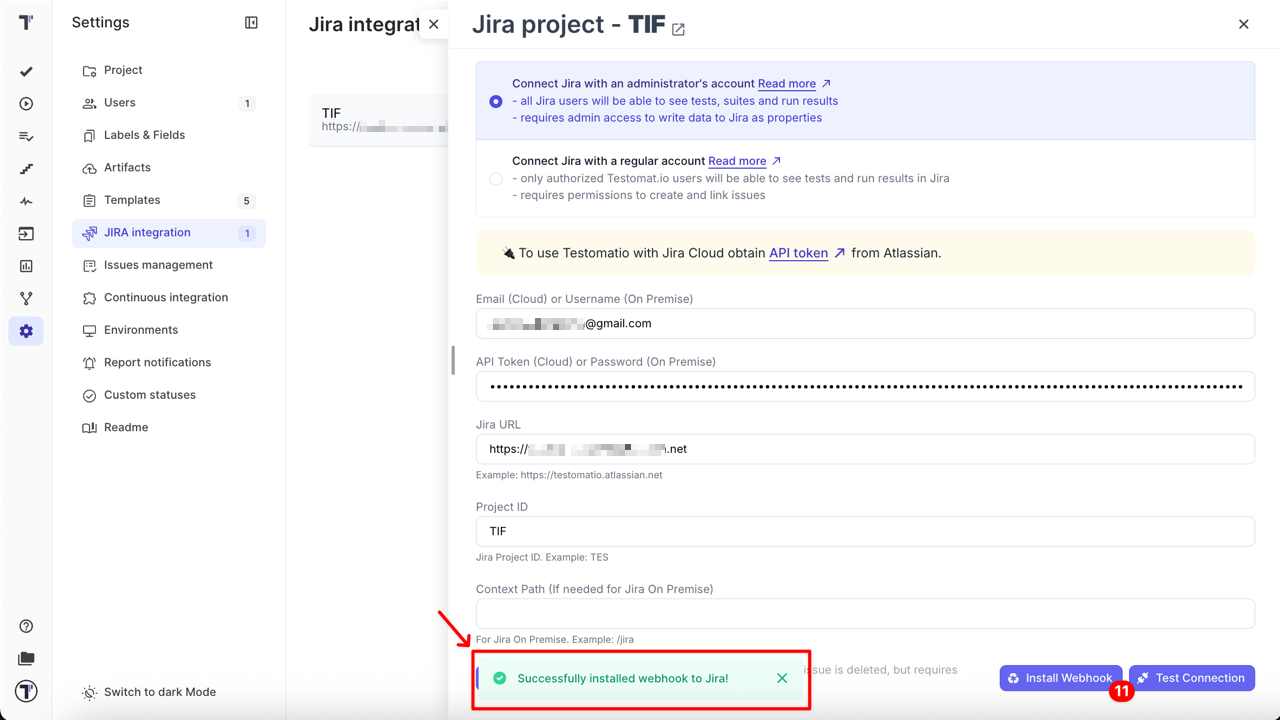
Supported Jira Field Types
Section titled “Supported Jira Field Types”Testomat.io integrates with Jira and supports the following field types when creating or editing issues:
Basic Field Types
Section titled “Basic Field Types”- Text fields — for entering single-line or multi-line text
- Number fields — for entering numeric values
- Date fields — for selecting dates and times
- Dropdown menus — for selecting a single option from a list
- Priority fields — for setting issue priority levels
Advanced Field Types
Section titled “Advanced Field Types”- Checkboxes — for selecting multiple options from a set of checkboxes
- Multi-select fields — for choosing multiple values from dropdown lists
- Custom fields (single, multiple, cascading) — for selecting single, multiple, or nested values from Jira custom select lists
- Issue links — for connecting to other Jira issues
Special Handling
Section titled “Special Handling”- Text arrays — multiple text values can be entered, separated by commas
- Default values — the system respects default values set in Jira
Not Supported
Section titled “Not Supported”Some Jira fields are not currently supported in our integration:
- Attachments
- Assignee and Reporter fields
- Description (handled separately in our interface)
- Issue type (selected elsewhere in our interface)
- Project field (selected elsewhere in our interface)
- Labels (not currently supported)
- Fields named Flagged or Sprint
You can connect multiple Jira projects to a single Testomat.io project by following the same steps for each additional connection.
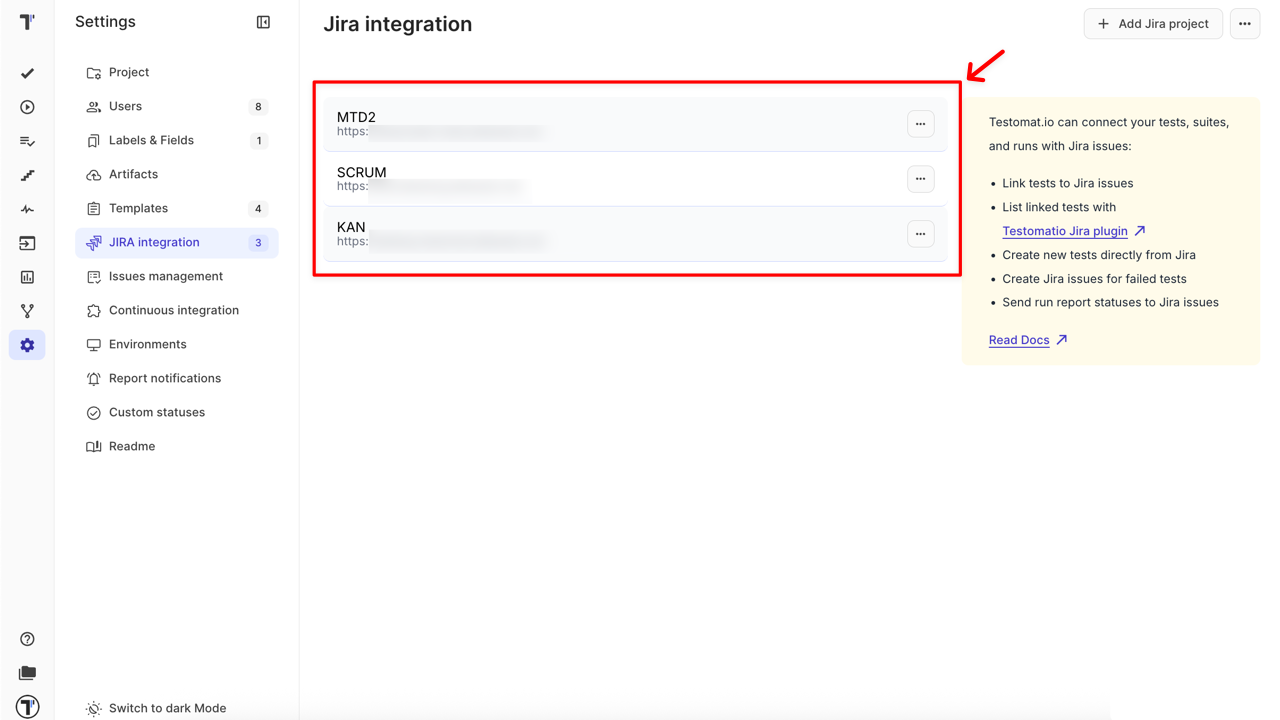
FAQ & Troubleshooting
Section titled “FAQ & Troubleshooting”Q: Why do I see the message: ‘Oops! No project is linked.’ in Jira?
A: This message appears when the Jira Plugin cannot access the linked project:
- You don’t have access to the project in Testomat.io and cannot view it in Jira.
- Or the integration was set up using a Regular Account, and you are not logged in to Testomat.io.