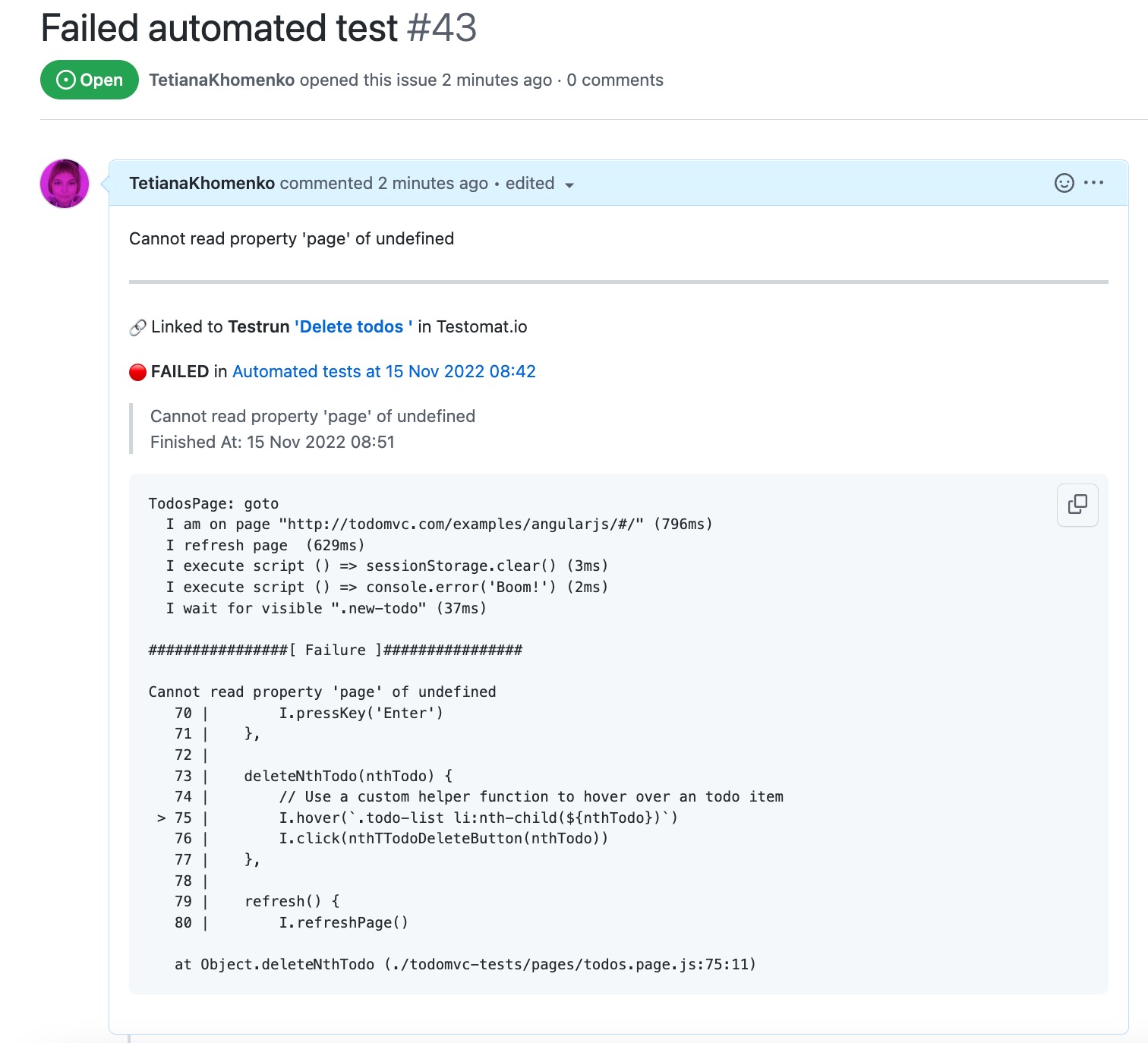GitHub Issues Configuration
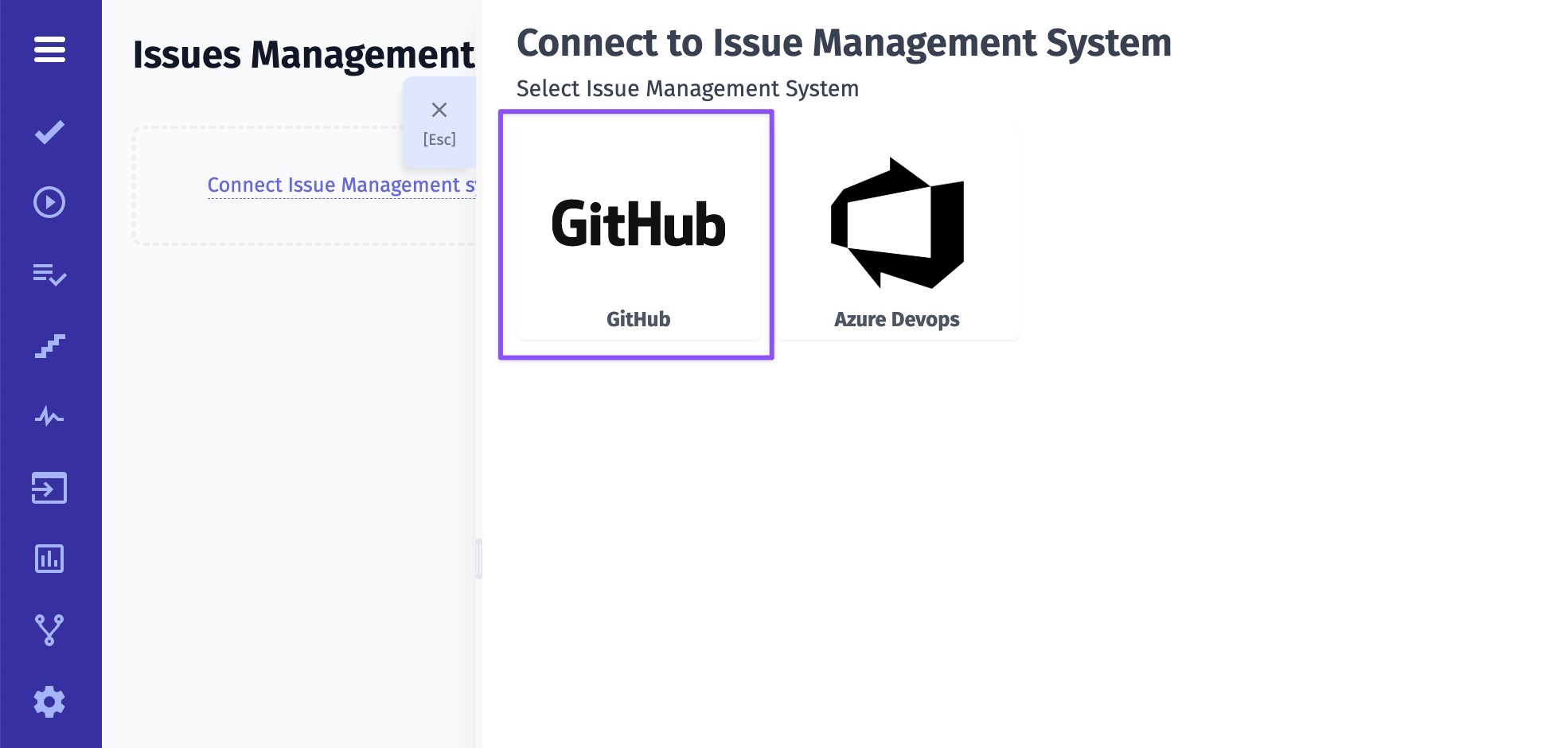
- Give a name to your profile
- Enter your GitHub Username
- Enter your GitHub API Token with access to workflow scope and write permissions (learn more)
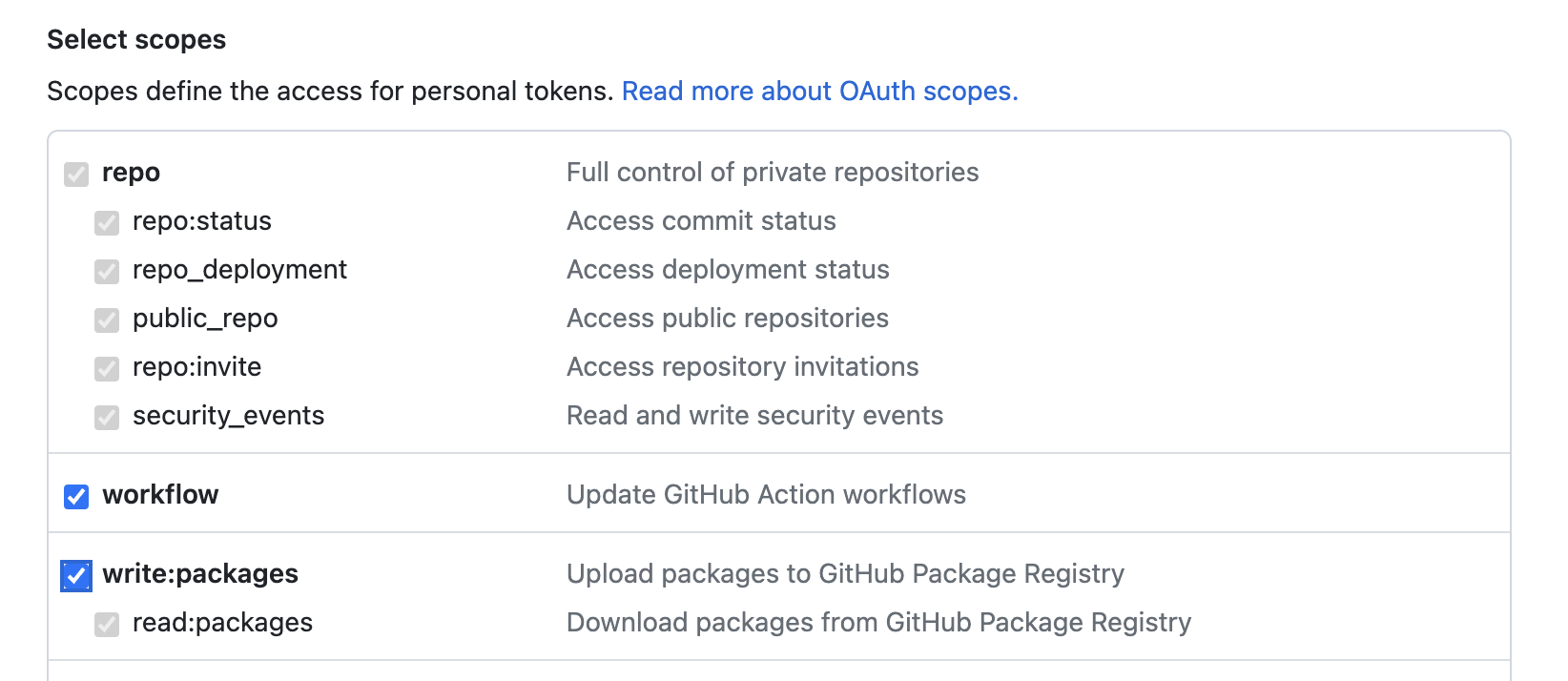
- Enter your GitHub Organization/Repository
- Click on Save button
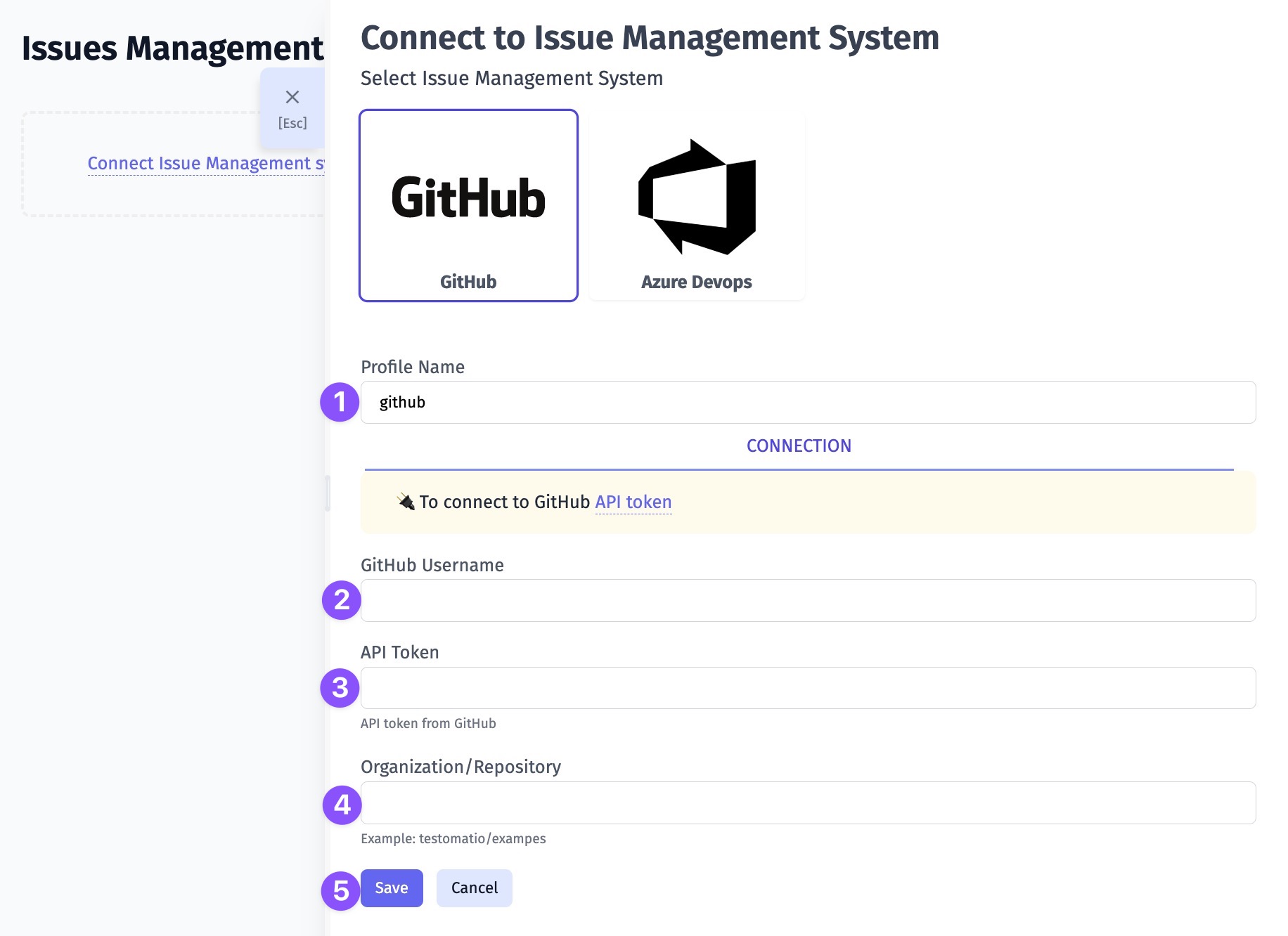
Once your Issues Management System is configured you can link a test or create a defect. As a result, Testomat.io will create a ticket in your GitHub project with dedicated links and data, so you can easily look through the testing data you need. Here is an example: