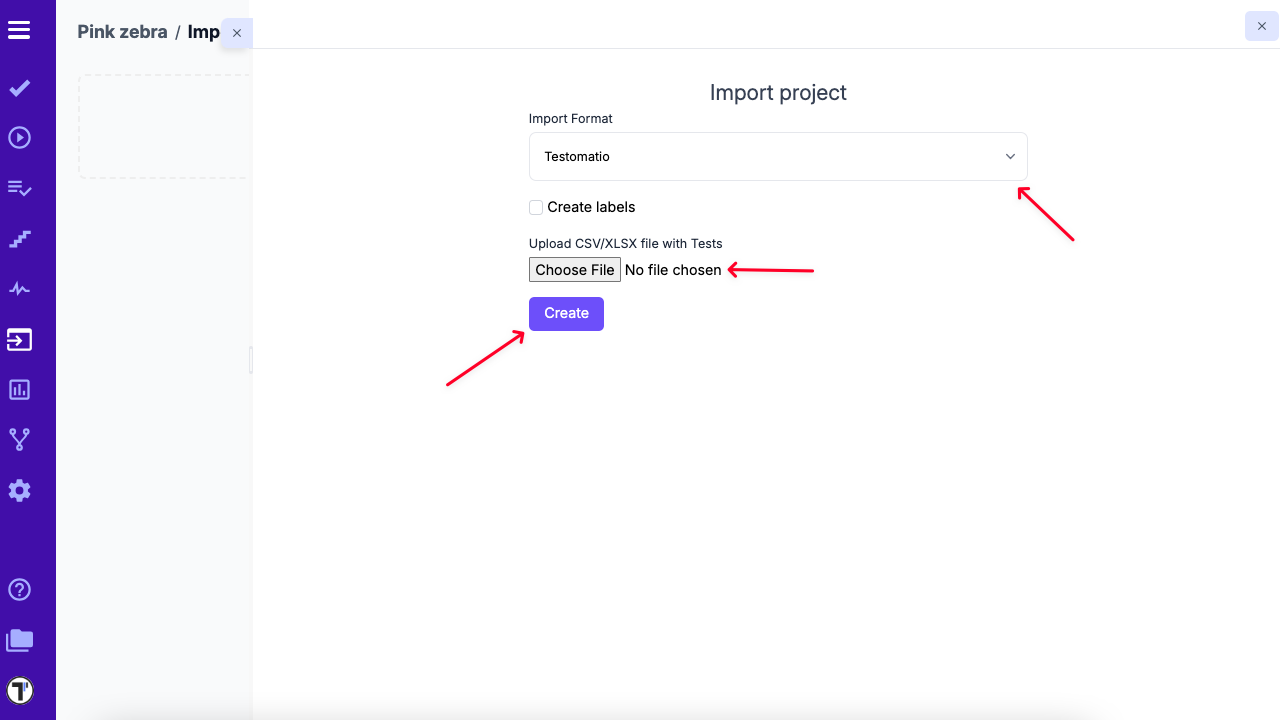Import Tests From TestCaseLabs
If you have existing tests in TestCaseLabs and wish to migrate to Testomat.io, you can import tests from TestCaseLabs using a customizable migration script for more advanced, tailored imports.
Import Tests from TestCaseLabs Using the Migration Script
Section titled “Import Tests from TestCaseLabs Using the Migration Script”Use the custom migration script to convert a TestCaseLabs CSV file into Testomat.io’s CSV format. This method is recommended if you need customization or want to adjust the structure of your test cases during the migration process.
Click migration script instructions to access the script and get started.
How to Import Tests into Testomat.io
Section titled “How to Import Tests into Testomat.io”- If you’re creating a brand new project, the Import from Spreadsheet button will be available under the Test tab.
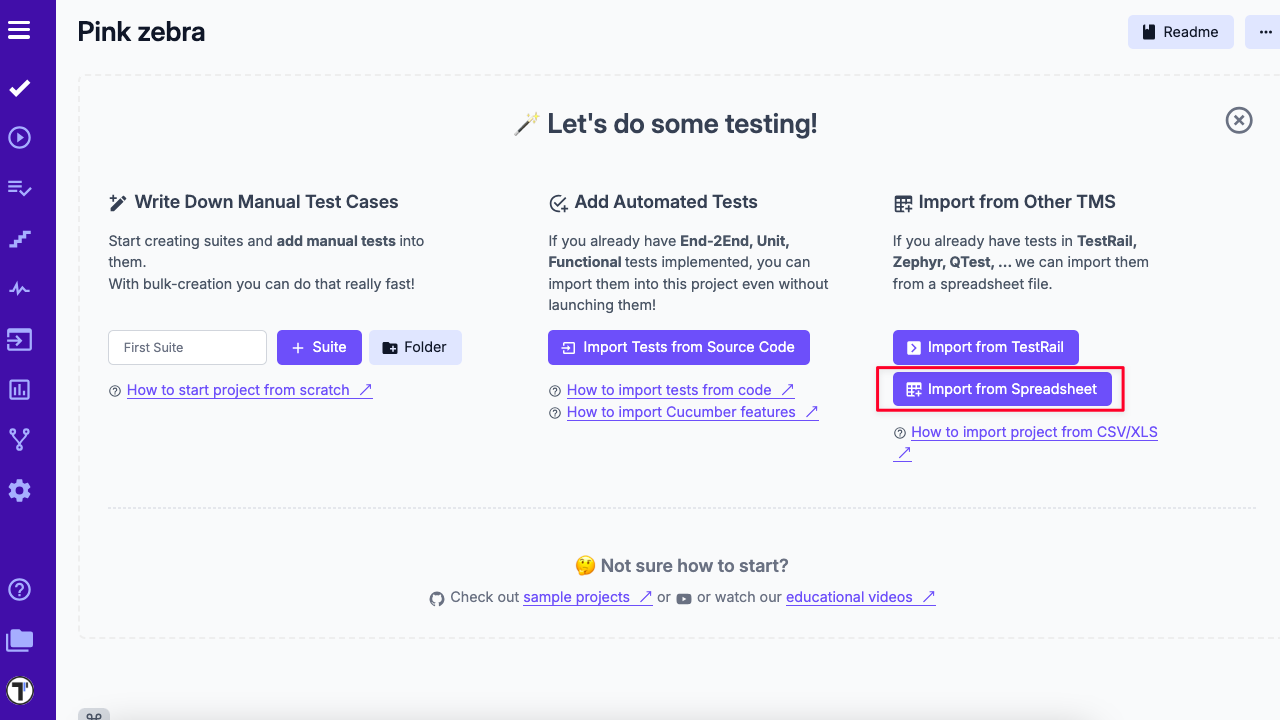
- If you’re working in an existing project, open it in Testomat.io.
- Click the Imports tab.
- Click the Import from CSV button.
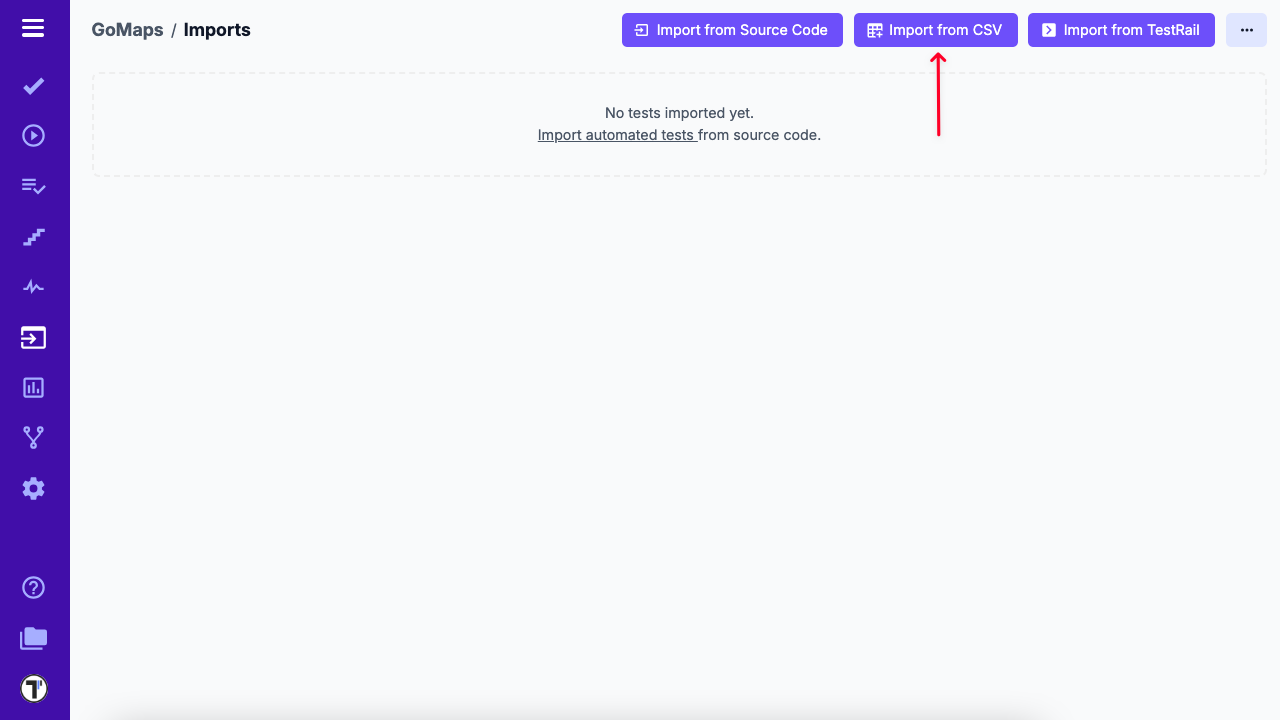
- From the dropdown menu, choose Testomatio.
- Select the file generated by the migration script.
- Click the Create button to complete the import.