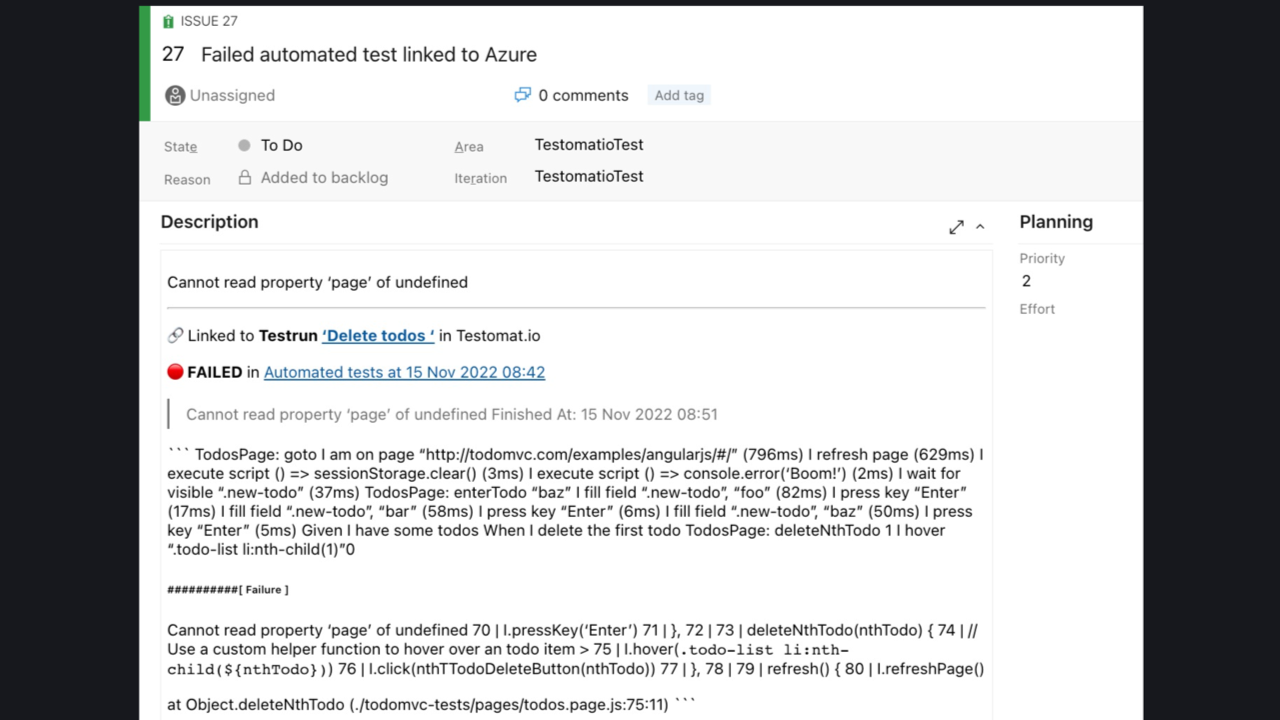Azure DevOps Configuration
To connect Azure DevOps with Testomat.io you need to open Settings (1) -> Issues Management (2) and click on ‘Connect to IMS’ (3) button.
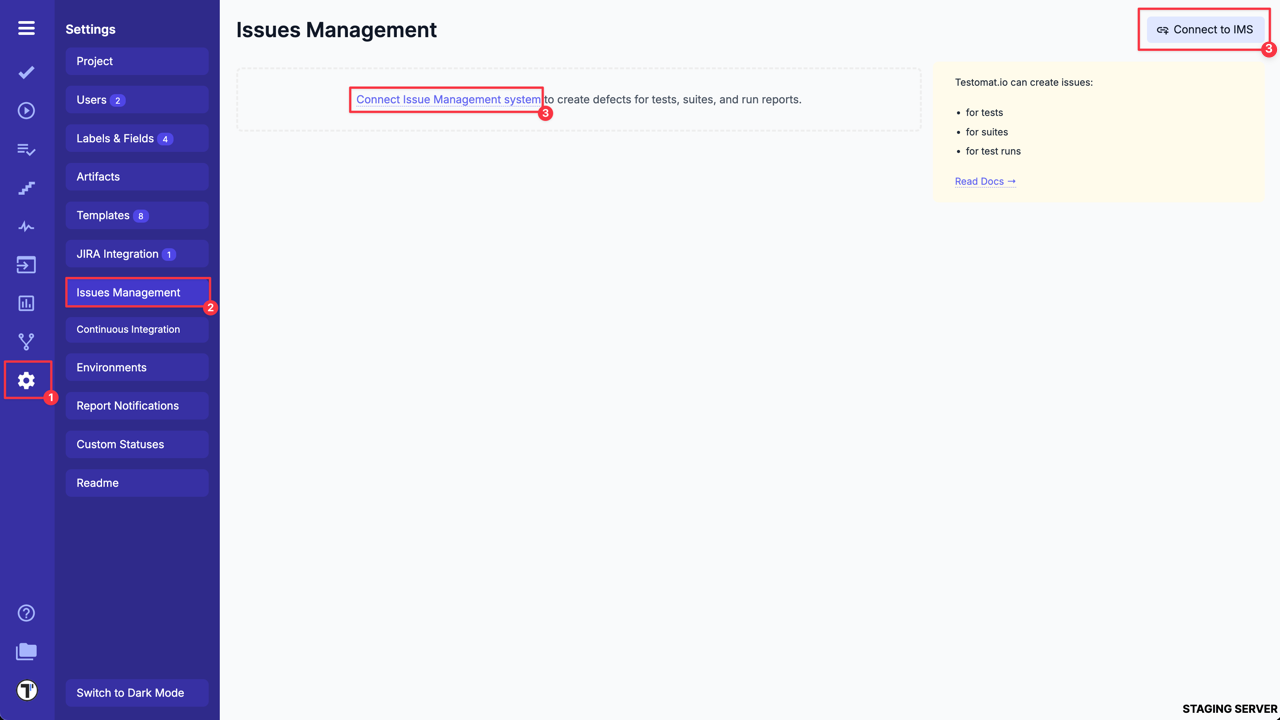
When ‘Connect to Issue Management System’ page is opened, follow the instructions below:
- Select ‘Azure DevOps’ from the list.
- Change the Profile Name if needed.
- Enter your Private Access Token from Azure DevOps (learn more about how to create a PAT).
- Enter your Azure DevOps Organization name.
- Enter your Azure DevOps Project name.
- Click ‘Save’ button.
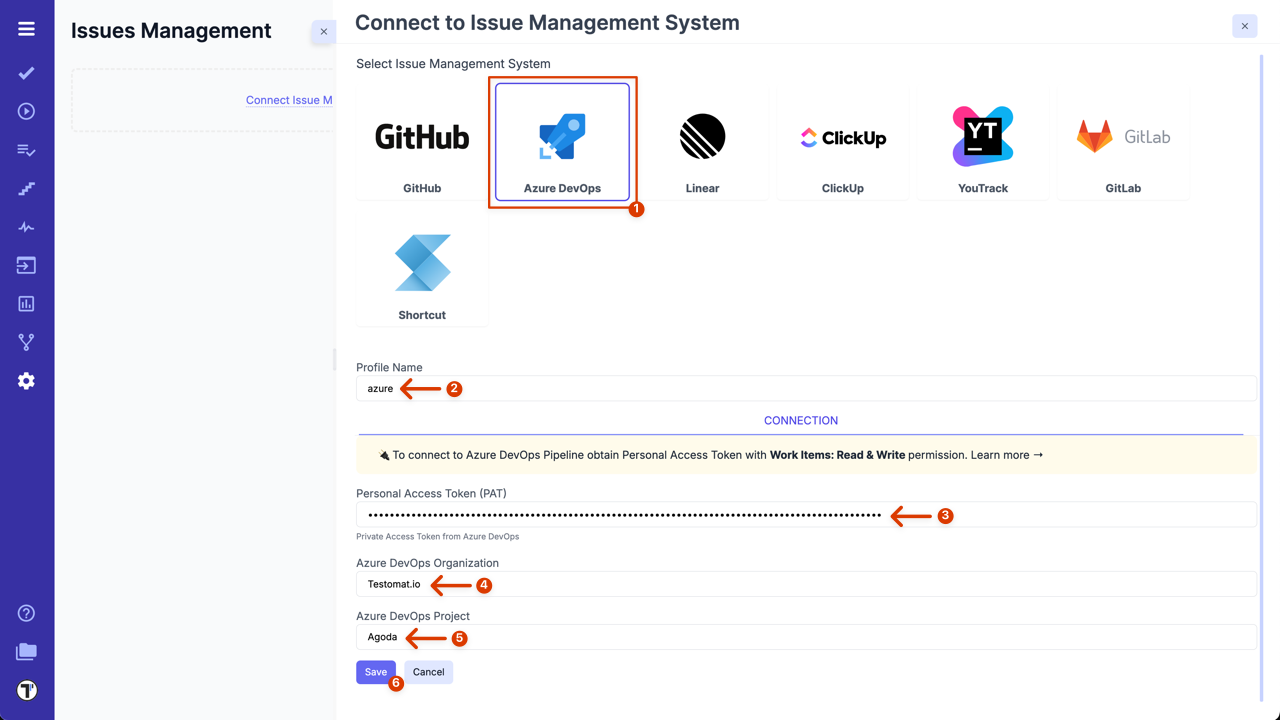
Once your Issues Management System is configured you can link a test case or create a defect. As a result, Testomat.io will create a ticket in your Azure DevOps project with dedicated links and data, so you can easily look through the testing data you need. Here is an example: