Contact Us
Have open questions about our product, features, user flows, subscriptions, or pricing? 🤔 Our teams are ready to help you 🤓
Here you can find useful contacts and links
Reach us
- Ask in Slack
- Use Crisp chat (at the bottom-right corner)
- Make feature request
- Raise a defect
- Schedule a demo
- General queries contact@testomat.io
- Technical support support@testomat.io
Documentation
Follow Us
Invite a Support User to Your Project
Section titled “Invite a Support User to Your Project”Before adding a support user, please make sure you have contacted the Testomat.io team and asked for help. Inviting a Support User requires the Manager or Owner role.
To invite a support user to your project, follow these steps:
- Click on ’Settings’ in the sidebar
- Click the ’Users’ tab
- Click on the ‘Extra Menu’
- Select ‘Invite Support User’ button
- Click ‘OK’ to confirm that you give permission
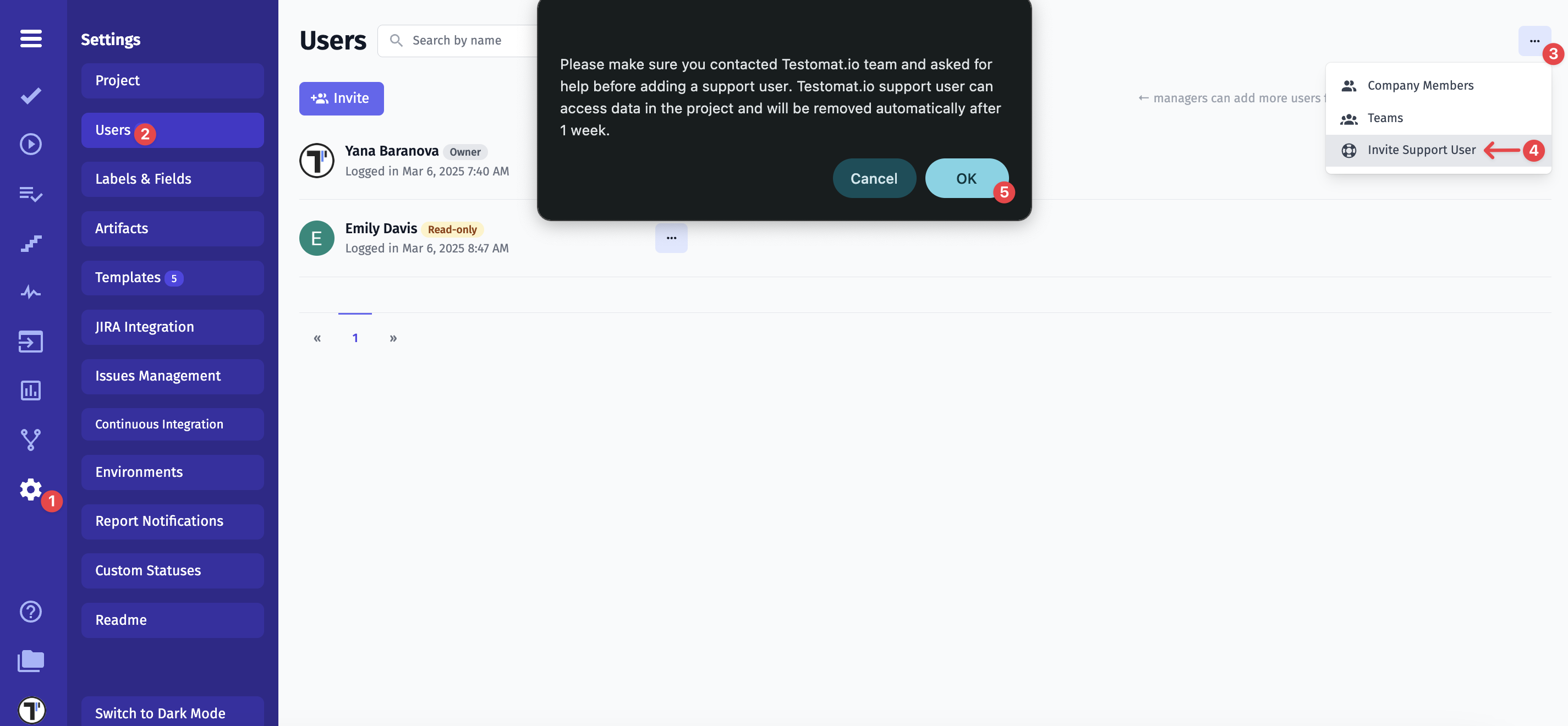
Important: The Testomat.io support user can access data in the project and will be removed automatically after 1 week.
Manually Remove a Support User
If you no longer need help and your issue has been resolved, you can manually remove the Testomat.io support user.
- Click on ’Settings’ in the sidebar
- Click the ’Users’ tab
- Click on the ‘Extra Menu’ next to Testomat.io Support user
- Click ‘Delete’ button
- Click ‘OK’ to confirm
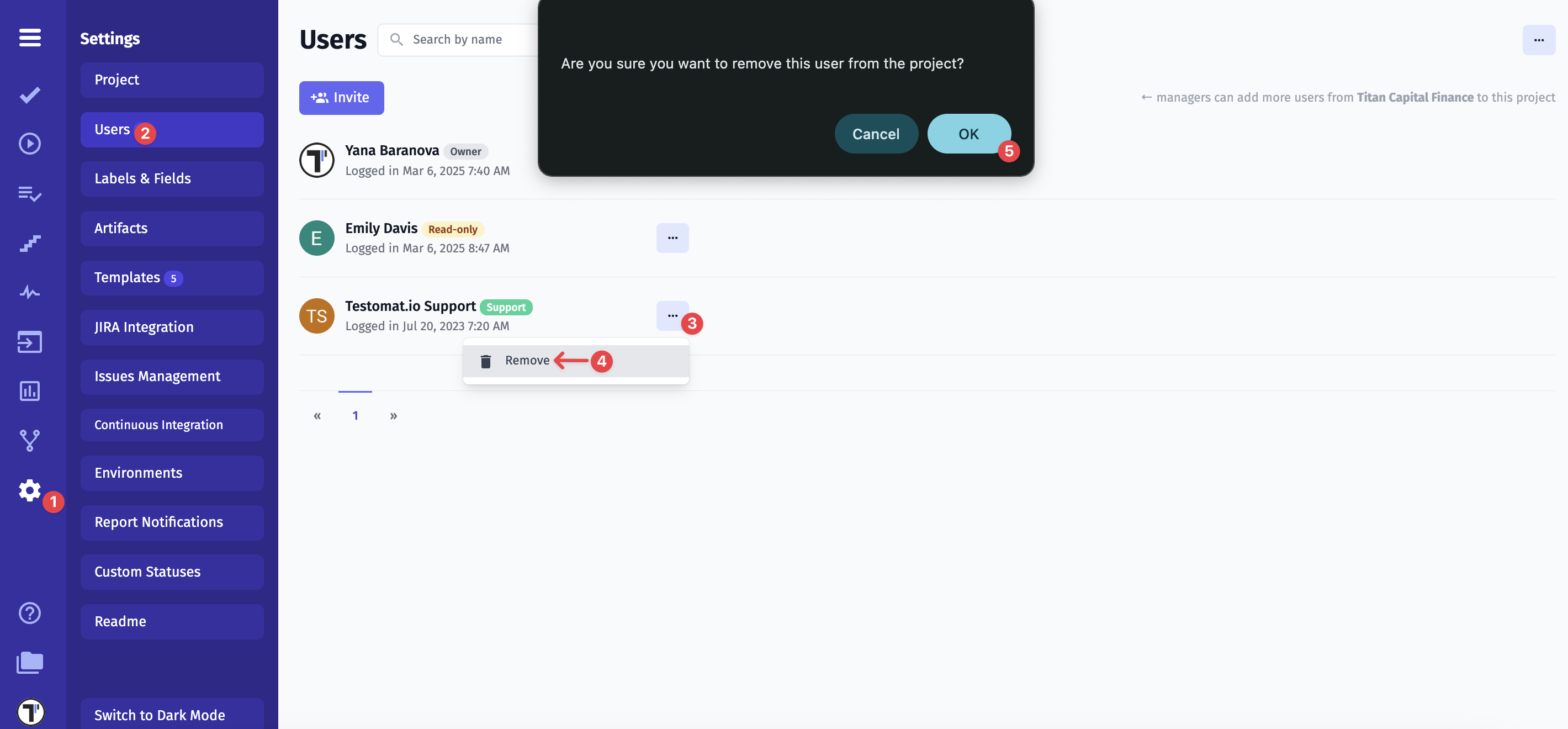
If you have any further questions, please take a look at the ‘Reach us’ section above.