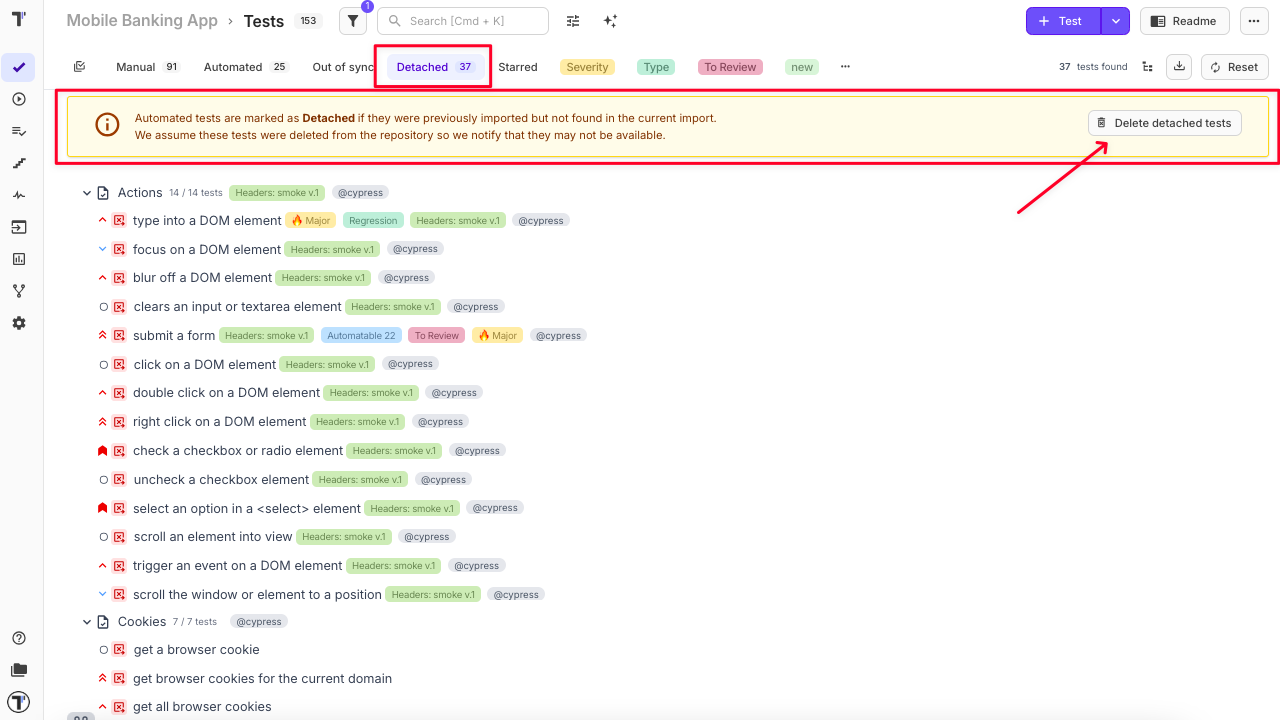AI-Agents
AI-Agents
Section titled “AI-Agents”Testomat.io introduces another AI-powered feature — AI-Agents — designed to automate and enhance key aspects of your test management workflow using machine learning and intelligent logic.
- Deep Analyze - Deeply analyzes the project and provides a comprehensive overview of the running status and coverage of tests.
- Improve Test Descriptions - Go through all tests with descriptions and improve their markdown formatting. This action won’t change the content, only improves the formatting. Applied changes can be safely reverted in Pulse.
- Write Descriptions from Code - Updates all automated tests which have no description by analyzing their code and writing descriptions.
- Mark Flaky Tests - Adds “Flaky” label to all flaky tests detected by analytics. Update analytics settings to customize flaky detection.
- Mark Failed Tests - Adds “Failed” label to all tests that failed all the time. Analytics will detect tests that failed for last month.
- Transform Project to BDD - Creates a new project with all the tests converted to BDD Gherkin format.
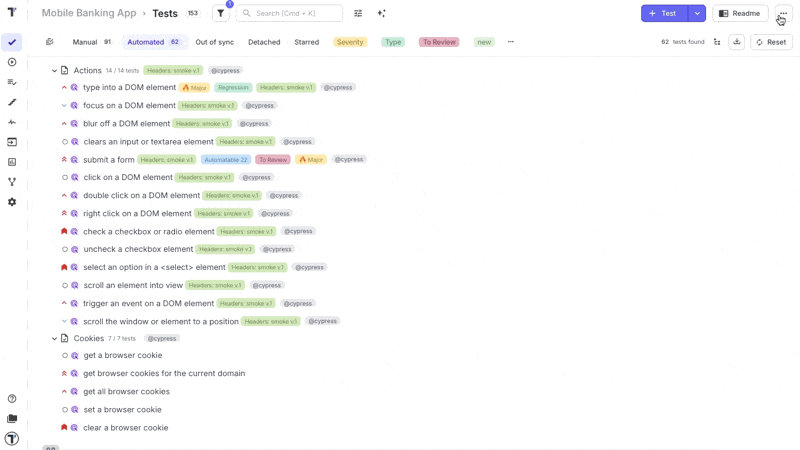
1. 🔎 Deep Analyze
Section titled “1. 🔎 Deep Analyze”‘Deep Analyze’ is an intelligent AI-agent that performs a comprehensive audit of your testing project. It provides a clear overview of test execution, coverage, and identifies critical gaps that could block a release — ideal for QA leads, product managers, and teams preparing for production readiness.
Key Capabilities
Section titled “Key Capabilities”- Analyzes entire test suites for execution status, stability, and coverage.
- Summarizes functional areas by mapping tests to key modules or features.
- Identifies missing, never-executed, or placeholder tests.
- Highlights critical gaps in business logic, security, and performance testing.
- Assesses release readiness based on test data from the last 14 days.
- Provides actionable recommendations to close gaps and improve completeness.
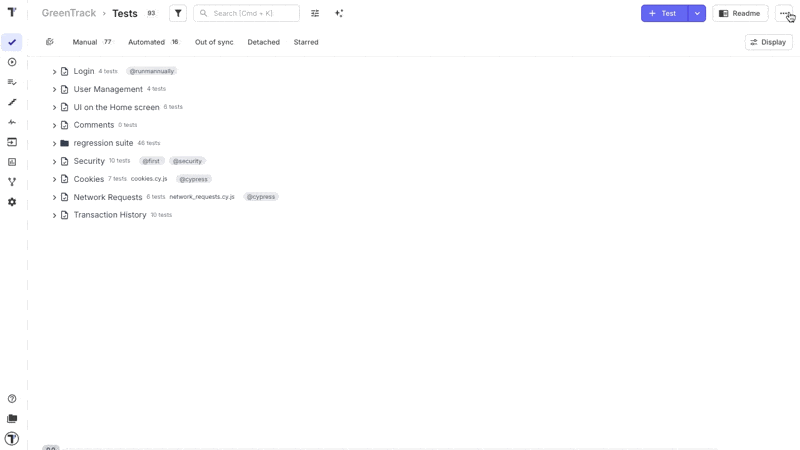
2. 🍿 Mark Flaky Tests
Section titled “2. 🍿 Mark Flaky Tests”‘Mark Flaky Tests’ uses execution analytics to automatically detect flaky tests—those that intermittently pass or fail without code changes—and labels them accordingly. This improves visibility and helps teams isolate unstable tests.
Key Capabilities
Section titled “Key Capabilities”- Automatically labels flaky tests based on execution patterns.
- Isolates unreliable tests to reduce CI/CD noise and instability.
- Improves test reliability by enabling targeted review.
- Streamlines triage with a consistent “Flaky” label.
- Supports customization through Analytics Settings for detection rules and thresholds.
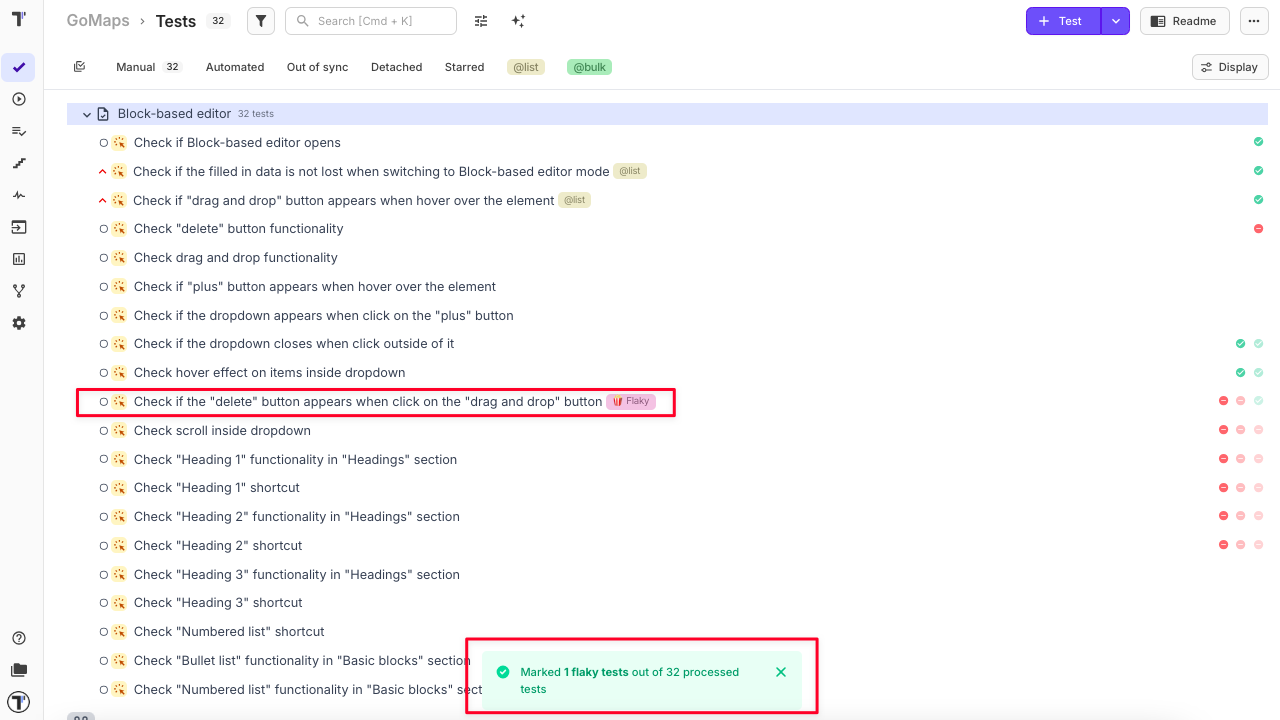
3. 🚩 Mark Failed Tests
Section titled “3. 🚩 Mark Failed Tests”‘Mark Failed Tests’ identifies tests that have failed 100% of the time over the past month and labels them as “Failed.” This helps surface persistent issues that could block releases or degrade pipeline reliability.
Key Capabilities
Section titled “Key Capabilities”- Labels tests as “Failed” if they have a 100% failure rate over the past month.
- Highlights critical failures that require immediate attention.
- Improves visibility into long-standing issues across the suite.
- Enables targeted filtering and prioritization through labeling.
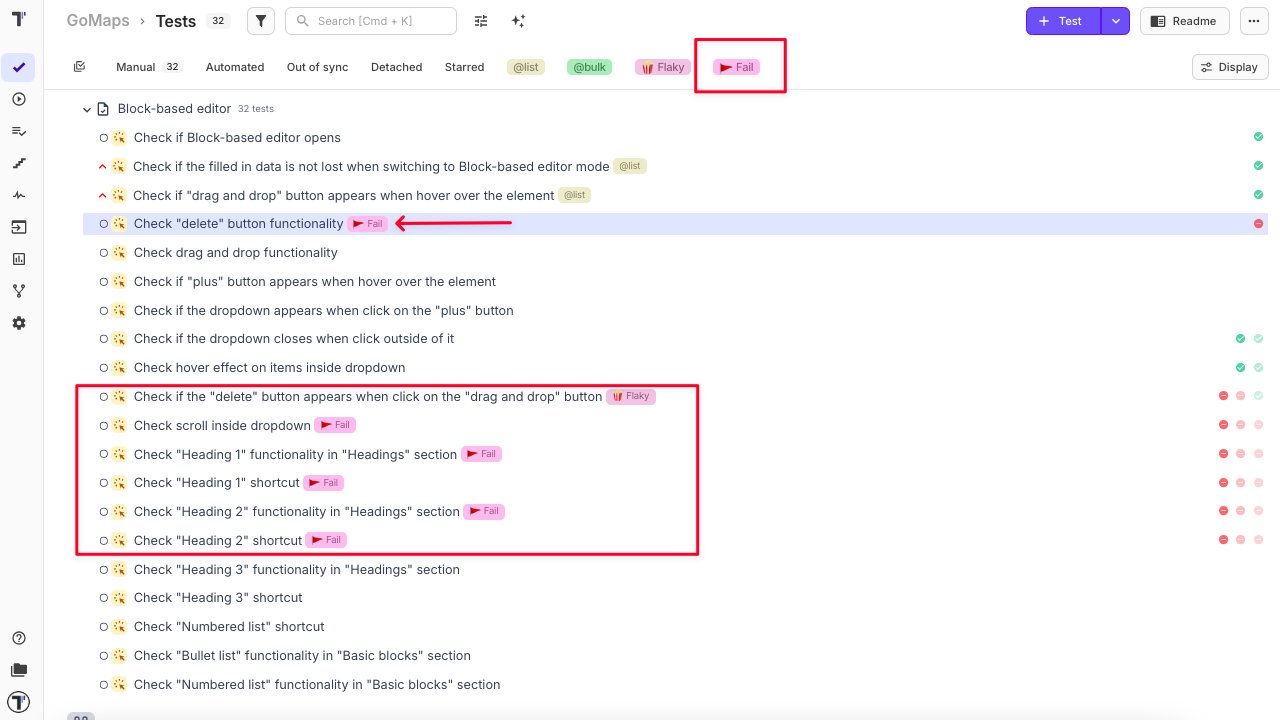
4. 📝 Improve Test Descriptions
Section titled “4. 📝 Improve Test Descriptions”‘Improve Test Descriptions’ automatically enhances the formatting and readability of test case descriptions using Markdown — without changing the original content. It ensures descriptions are structured, easy to scan, and consistent across the project.
Key Capabilities
Section titled “Key Capabilities”- Parses existing descriptions to detect structure and intent.
- Applies clean Markdown formatting, including bullet points, emphasis, and separation of steps/results.
- Preserves original meaning while improving presentation.
- Standardizes phrasing for clarity and consistency.
- Cleans up grammar and punctuation for professional polish.
- Non-destructive edits — all changes can be reverted via Rollback button in Pulse.
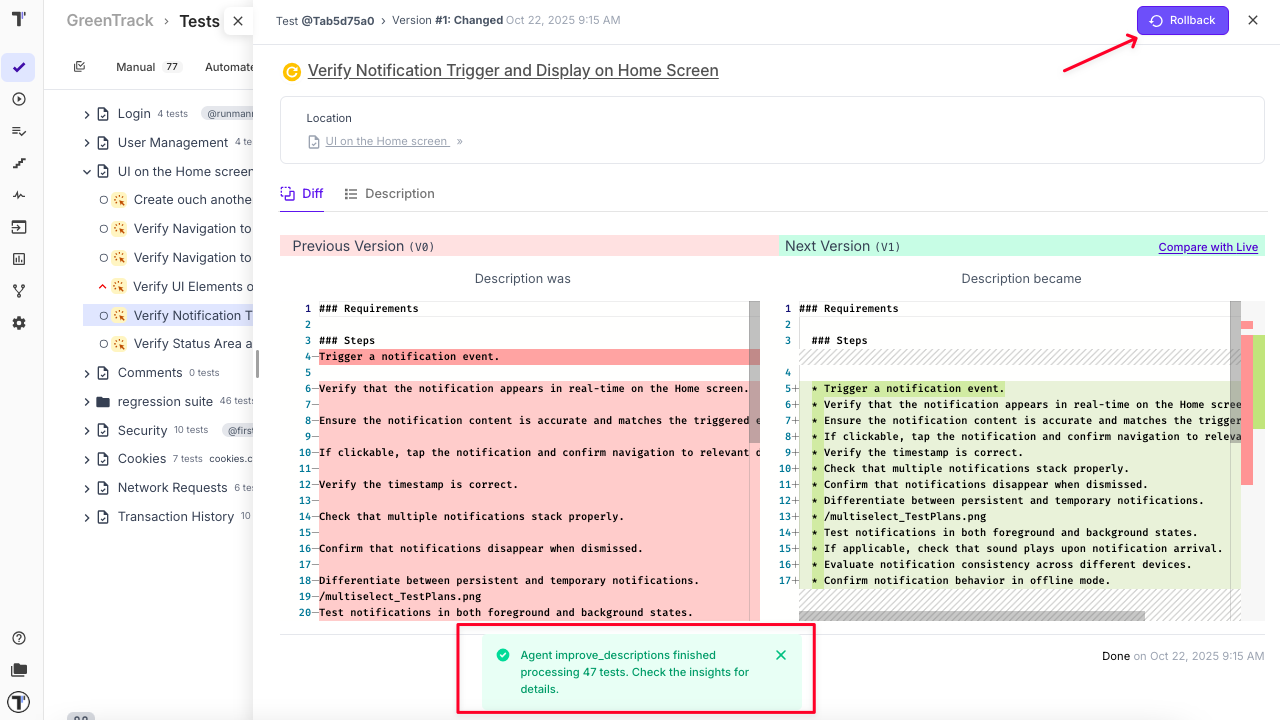
5. 🧙♂️ Write Descriptions from Code
Section titled “5. 🧙♂️ Write Descriptions from Code”‘Write Descriptions from Code’ generates human-readable test descriptions by analyzing the test logic directly from code. It helps teams understand test intent without diving into implementation — especially useful in large repositories or during onboarding.
Key Capabilities
Section titled “Key Capabilities”- Generates descriptions for automated tests lacking documentation.
- Analyzes code logic to produce accurate summaries.
- Reduces manual effort in documenting test cases.
- Improves onboarding and cross-functional understanding.
- Supports traceability and project clarity.
- All changes are reversible via Pulse.
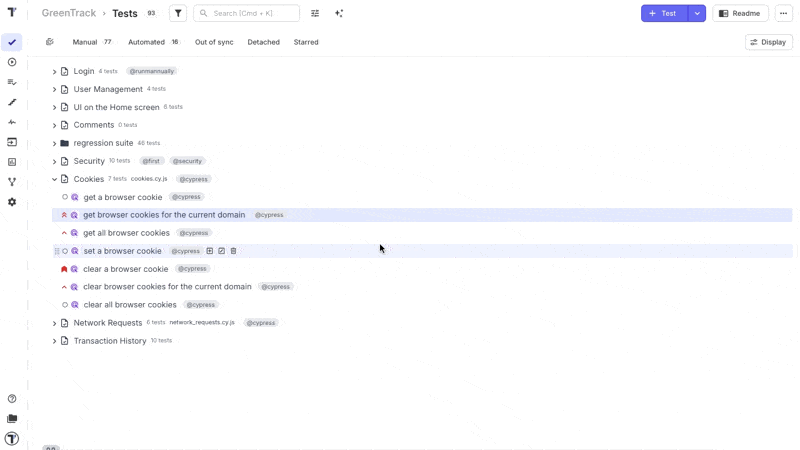
6. 🎁 Transform Project to BDD
Section titled “6. 🎁 Transform Project to BDD”‘Transform Project to BDD’ automatically converts your existing test project into BDD format using Gherkin syntax. It rewrites each test into the Given/When/Then structure, creating a new project that follows behavior-driven development practices.
Key Capabilities
Section titled “Key Capabilities”- Analyzes existing test cases and rewrites them in Gherkin format.
- Creates a new project with the converted BDD test suite.
- Supports Given/When/Then syntax for clarity and structure.
- Eliminates manual rewriting, accelerating BDD adoption.
- Improves collaboration with non-technical stakeholders.
- Standardizes test style across teams and projects.
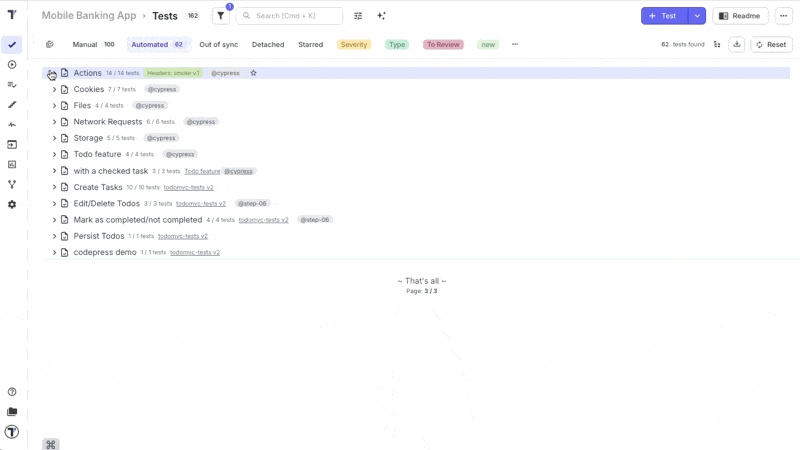
7. 🐷 Auto Detach Automated Tests
Section titled “7. 🐷 Auto Detach Automated Tests”‘Auto Detach Automated Tests’ identifies automated tests that haven’t been executed in the last 45 days and marks them as “Detached.” This helps keep your test suite clean, relevant, and easier to manage.
Key Capabilities
Section titled “Key Capabilities”- Scans execution history to detect unexecuted tests.
- Automatically detaches inactive tests, flagging them for review.
- Supports test suite optimization by surfacing potentially obsolete tests.
- Reduces noise in dashboards and analytics.
- Improves test lifecycle management by highlighting stale cases.
- Non-destructive — detached status can be reverted via Pulse.