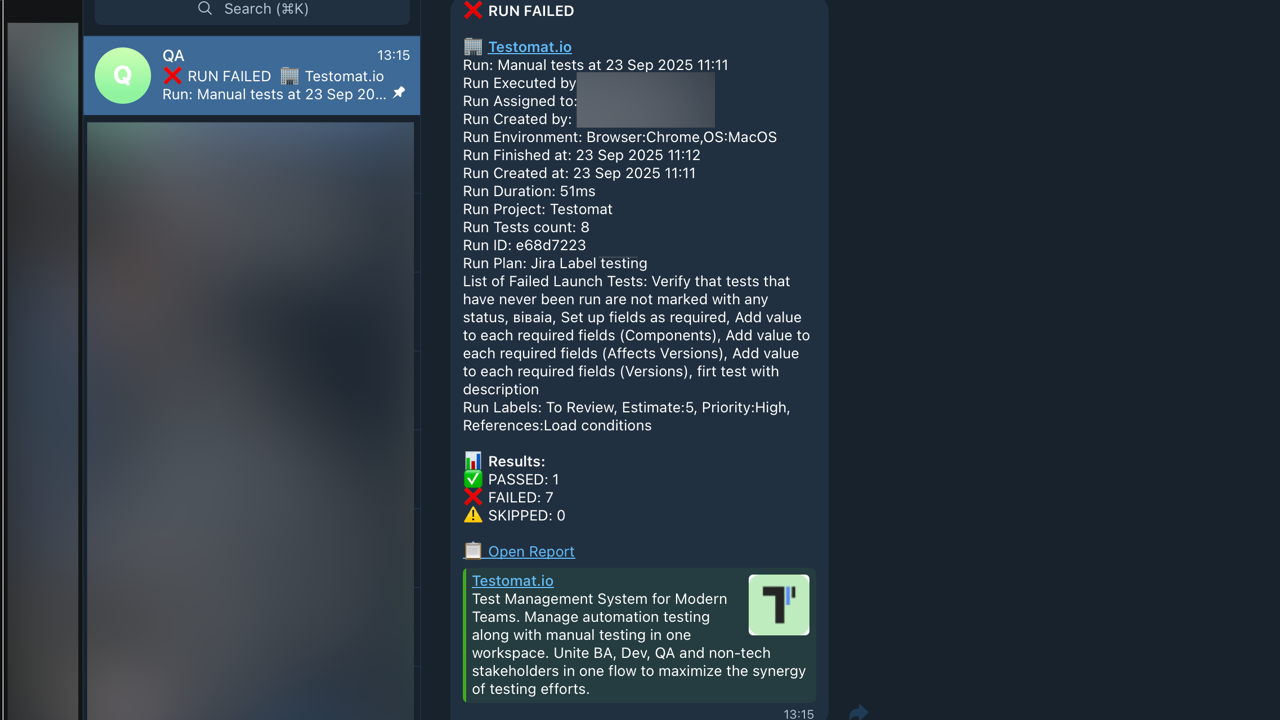Telegram Notifications
Testomat.io provides integration with Telegram to deliver real-time notifications about your test results directly into your chat. This integration allows you to keep the entire team updated about failed test runs, published reports, or other key QA events without leaving Telegram.
Before creating a New Notification Rule in Testomat.io, you need to have:
- Telegram bot token — if you don’t have one yet, follow the official Telegram instructions to create a new bot.
How to get a Chat/Channel/Group ID
Section titled “How to get a Chat/Channel/Group ID”To send notifications from Testomat.io to Telegram, you need a unique identifier (ID) for the destination:
- Chat ID is used for sending notifications to a personal/individual chat
- Channel/Group ID is used for sending notifications to a shared channel or group
Individual Chat Notifications
Section titled “Individual Chat Notifications”- Open a chat with your bot in Telegram
- Send any message to the bot
- Forward this message to @username_to_id_bot to get the Chat ID
- Paste the returned ID into the Telegram bot chat/channel/group ID field in Testomat.io
Channel/Group Notifications
Section titled “Channel/Group Notifications”- Create a channel (or group) in Telegram
- Add your bot as an administrator
- In the channel/group, send any message
- Forward this message to @username_to_id_bot to get the Channel/Group ID
- Paste the returned ID into the Telegram bot chat/channel/group ID field in Testomat.io
How to Create a New Notification Rule for Telegram
Section titled “How to Create a New Notification Rule for Telegram”- Navigate to Settings in the left sidebar
- Open the Report notifications page
- Click on the Add Notification Rule button
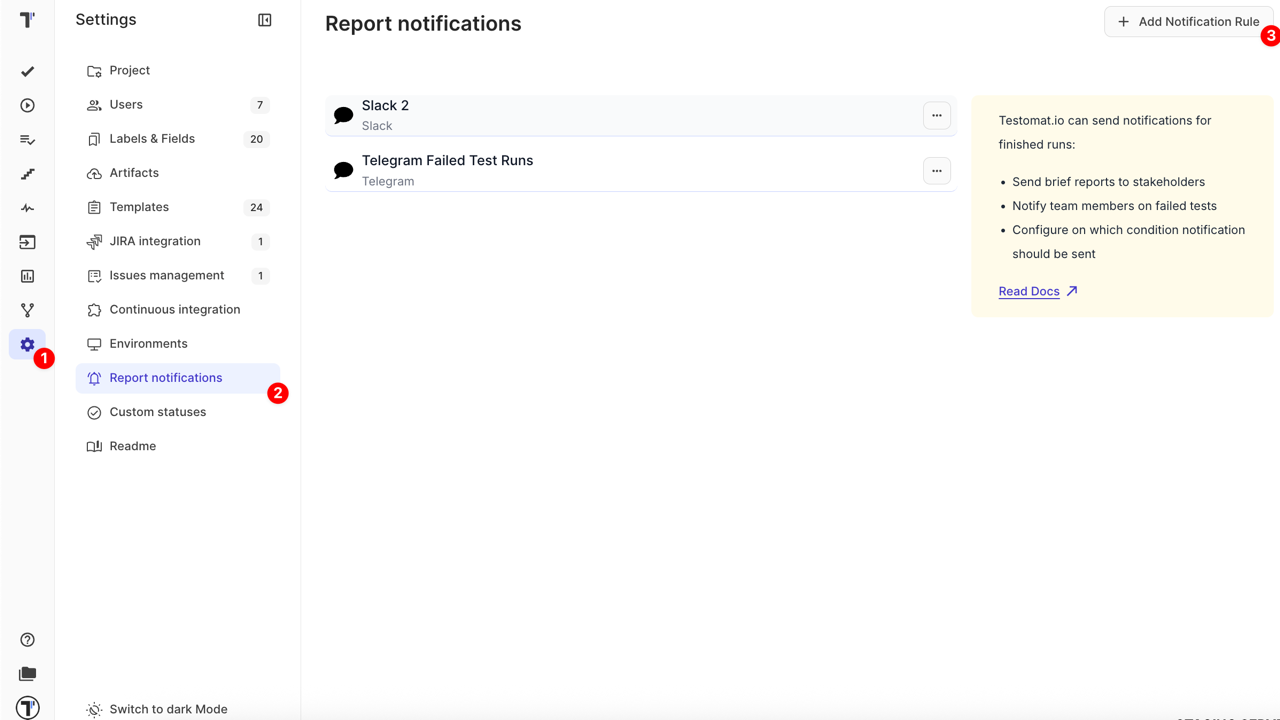
Once the page opens, fill in the following fields:
- Title — Notification rule name (required)
- Notification Type — select Telegram from the dropdown (required)
- Telegram bot token (required)
- Telegram bot chat/channel/group ID (required)
- Enable Publish a report and use public link in report notification (optional)
- Configure Rules: choose Basic Rules or Advanced Rules Engine
- Click Save button to create the new Notification Rule
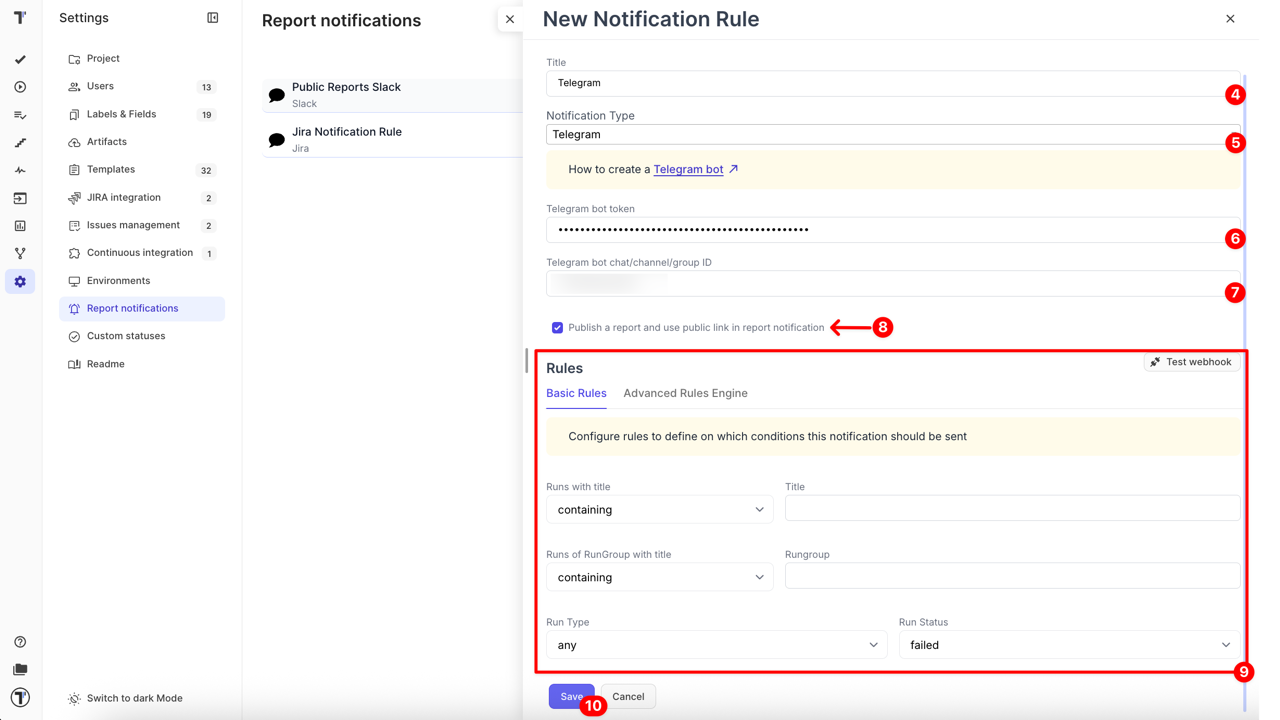
After saving your rule:
- Use the Test webhook button to send a sample notification and confirm that everything is working correctly
- Run a test in Testomat.io and check that a notification with test results appears in your Telegram chat/channel/group